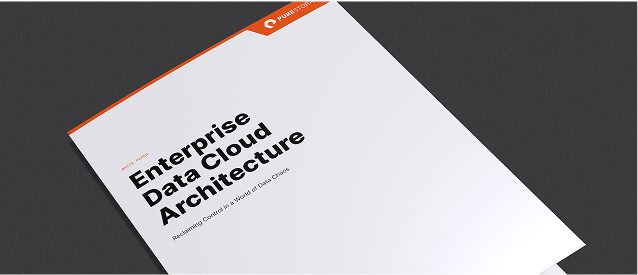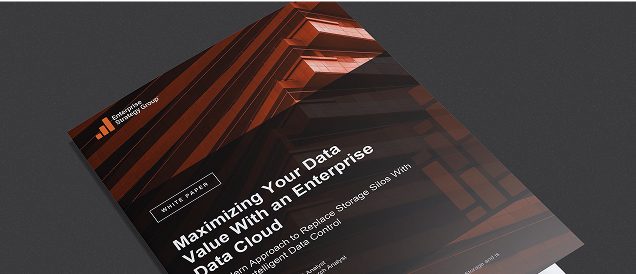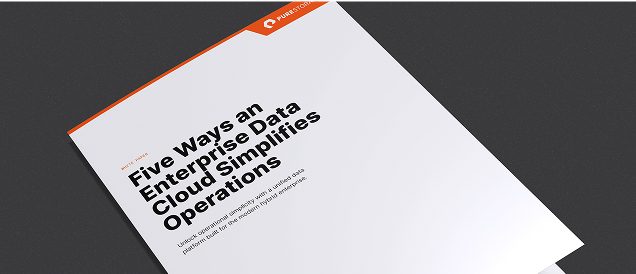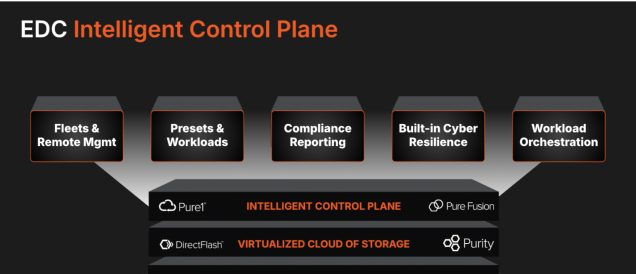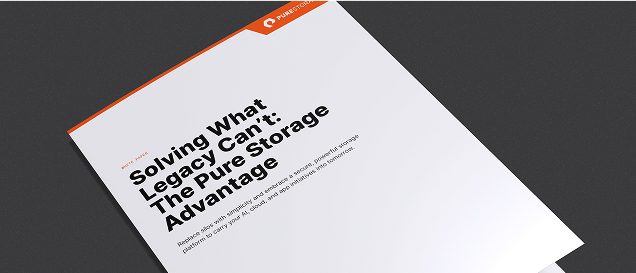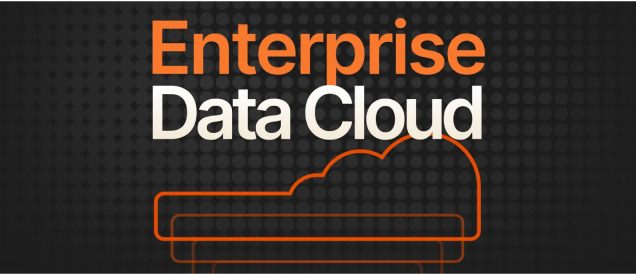Main Menu
The Pure Advantage
Solutions
Products
Services & Support
Resources
Partners
Company