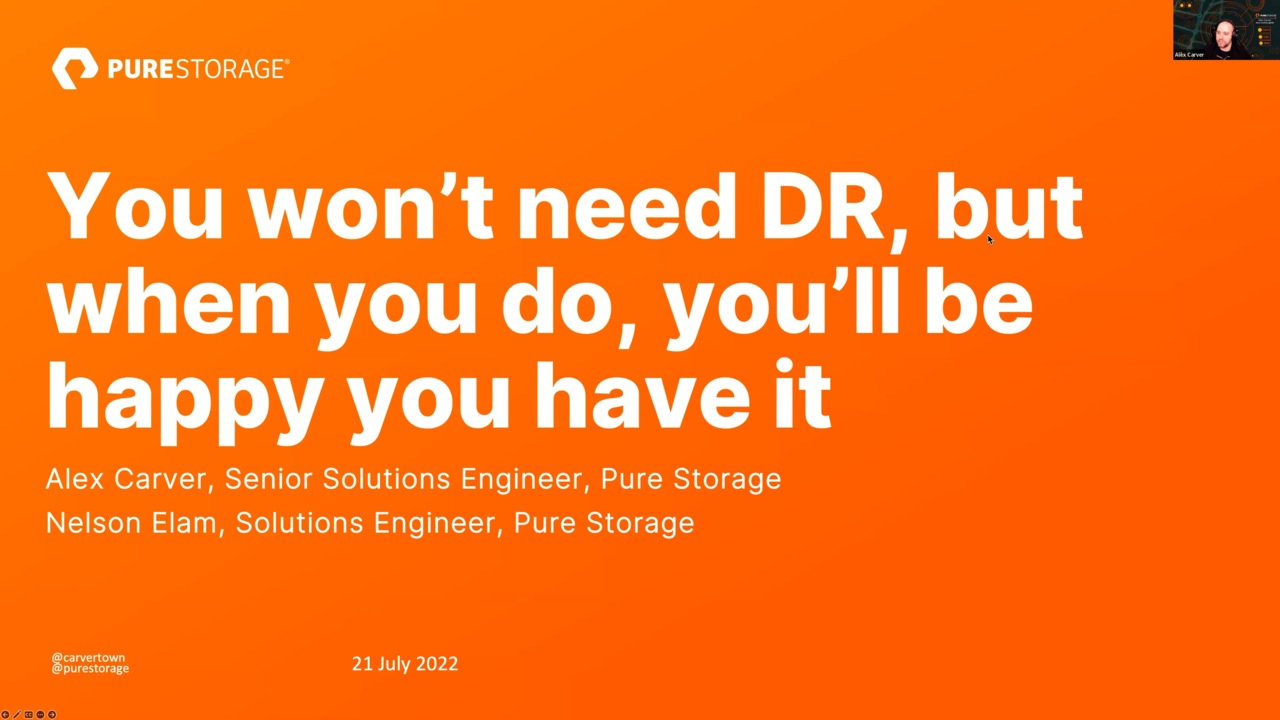Dismiss
Innovation
A platform built for AI
Unified, automated, and ready to turn data into intelligence.
Dismiss
June 16-18, Las Vegas
Pure//Accelerate® 2026
Discover how to unlock the true value of your data.
Dismiss
NVIDIA GTC San Jose 2026
Experience the Everpure difference at GTC
March 16-19 | Booth #935
San Jose McEnery Convention Center
54:32 Webinar
You Won’t Need DR, But When You Do You’ll Be Happy You Have It
Join us to learn about how FlashArray can help simplify and improve your overall DR strategy with your VMware environment. We will cover the work we have done on our recent Site Recovery Adapter (SRA) release and how it integrates with VMware’s Site Recovery Manager (SRM).
This webinar first aired on 07 July 2022
The first 5 minute(s) of our recorded Webinars are open; however, if you are enjoying them, we’ll ask for a little information to finish watching.
Click to View Transcript
Now let me introduce our speakers today from pure storage. We have Alex Carver Senior solutions engineer and we have nelson alum solutions engineer. Now, I will go ahead and turn it over to Alex, thank you Emily, um Okay, yeah, so name's Alex Carver senior solutions engineer with pure storage and I'll be presenting with nestle Neelam who has solutions engineer with pure storage as well.
Both work on the same team covering primarily BM wear solutions with pure storage there. We are. Okay, so what are we gonna be covering today? Really? We're gonna be covering over disaster recovery and so we wanted to really hit on a few different topics right, like what is D R and then continue on from there, what our disaster recovery solutions
within the empire itself, but also cover the flash array replication, like what's actually there as far as replication and backup solutions and then the integrations with peer storage and then we have a demo kind of a tech preview actually um with something that we've been working on for quite some time with our V sphere plug in um and I'm really excited to share that and then we'll have some time for some Q and A before starting,
just want to remind that we're gonna have to explore this year and we'll be there in person and we're gonna have a booth set up there and several of us will be presenting as well. Um there's a good landing page about that with what coming from pier at VM ware explorers here as well, so heavily excited to be able to see some of you in person. Alright kicking off with it. What is disaster recovery?
So there's a few points here to keep in mind with disaster recovery and specifically a disaster recovery plan itself because I think this is the part that kind of gets lost in, especially when someone's trying to propose a D. R. Solution to their boss or to be able to implement one. Is that disaster recovery itself, is the actual plan or the method the automation or the steps
needed to actually recover the environment or to regain access to make sure those um you know, applications, those tier one critical applications for two critical applications are up as quickly as possible, you kind of have these standard um in terms of our P. O. Or RTO, basically your time that you know, however time the loss that you're able to tolerate with the R.
P. O. And then the RTO of like how long does it take to actually be able to come up with their and so that's really what comes into place is what is your tolerance for loss of data or your interval of when it's being backed up and to recover from and then how long it takes bring up, that's where the different automation tools come into play rather than having someone kind of run through this,
you know, binder that has a bunch of different pages that are going through like hey this step to recover these applications, these steps to recover those ones and this is where you do it from here, just having that automation tool where you can go ahead and hit the D R button, the red D R button and be able to recover those with different work clothes, so it can be a manual process, but generally speaking for that faster recovery time,
you want to make sure it is kind of automated in that ease of use and also something to keep in mind is kind of this difference between necessarily backups and actually disaster recovery plans. So those backups are just those copies really that you're having stored on there and kind of following that mode of being able to keep a copy whether locally remotely and then a completely different site and then the the ease
of use of being able to recover those different backups themselves. And so one thing to kind of keep in mind as well, Ray based snapshots themselves aren't, aren't a D R solution, right? Like there are steps to be able to implement a D R plan and solution and definitely critical to it. Right. Being able to leverage array based snapshots
and array based replication and being able to have that part of your plan Alright with that, I'll go ahead and turn over nelson, he'll cover the different flash array replication solutions. Thanks Alex, um so we have a poll question up here first. Thanks Emily, um do you use any D R automation software and if you do, what do you use?
I'll give you a second to answer. That looks like so far. No, and srm are pretty much tied Right around 30%. What? Thanks, thanks for your feedback there, it's actually very helpful for us. So what what replication solutions are available on or what what protection
solutions are available on the Flash ray right now. So you have local protection through snapshots, they're lightweight, immutable, kind of helps with faster protection and recovery. As Alex was mentioning, the RTO can be the recovery time objective can be pretty low with snapshots, but the R p O, the recovery point objective might be a little longer
for disaster recovery help. So not not a D R plan itself, that's not something we do natively from the Flash ray, but the foundation for disaster recovery, where is replication a sync replication? So from one flash rate to another, replicating the snapshots and you get the benefits of deep and compression across the wire. So you're replicated data is actually not very
significant, which helps with, Which can help a lot with the next one. Maybe you're archiving data to the cloud through cloud block store or you're offloading snapshots to an NFS targets that you might have had already with cloud box store on on AWS and Azure, you can actually you get the benefits of that de duplication and compression across the wire,
so that ingress and egress data costs that you have with the cloud can be minimized dramatically, which is great, saving money is always nice. Um business continuity, we have active cluster which is essentially as close to zero R P O and RTO as you can get. Um synchronous so synchronous replication can either be at the same site.
Um sites up to 11 milliseconds away from each other from a latency perspective. And uh yeah, it uses high, high bandwidth but high availability um really the best solution to if you need our R p O R T O as close to zero as possible. And then if you're latency of of the network between your sites might be greater than 11 milliseconds. Active D R is a great uh solution there too,
so activity are kind of fits in between active cluster and a sync replication there. We have a really nice slide a little later that goes into that more. Just a note with active cluster, that is synchronous replication, so it is zero R P Oh, so not near zero, It is zero R P O. Yeah, thanks Alex.
So with active cluster, so you this is the next couple of slides are going to talk about a couple of different deployment types that a lot of customers end up using this, this site, this deployment models. Multi site. Active Active. So we have the two flash array sites, Site one and site two on the left and right there and they're connected to each other
through replication links. That's how I always transferred from one race to another. There's also some intelligence communication there between the arrays to figure out who should be serving iO um and for times where there's a conflict like maybe both race, think they should be serving out or both rays don't think they should be serving iO the
mediator comes into play. Um, mediators can be either cloud based or it's something you can install on site. If they're cloud based, It gives you that 3rd fault domain. So if Site one has problems, the cloud mediator, well look and see that the flash rate is not reachable or whatever and it will tell the flash rate site
to you need to take over serving i O for these workloads. Um it's A very, very cool and very powerful solution and as Alex mentioned that zero RPORTO, it's an important part of that. Additionally, a huge part with the active cluster deployment is that it's part of our purity package itself. Right. Is there's not a separate subscription model
that has to be there to be able to get synchronous replication support. There's not any special hardware, you just need the two arrays and healthy replication link between them for that latency. And I think this is a huge part of his general with peer storage products themselves is they're not usually something where hey, you have to pay extra to get replication, you have to pay extra to get,
you know, synchronous replication or active D R. So those features with impurity itself, within the core kind of flash array model are just available there. You don't need to pay an extra subscription just to be able to get those features on the array. Yeah, that's a, it's an important thing that, you know, I often take for granted working up here, that a lot of like this stuff is all just
included. Just it's just part of what we do. So another deployment model here, Active active a sync to cloud, so similar to the previous model in the sense that there are flash arrays at the different sites. But we added a third site here that's actually running a flash racy in this in this instance.
So site one, we have what's likely rack here. So migrating data between the racks and H A between the racks is just a given with active cluster in this circumstance. And then we actually have active cluster on a second site, the remote site there and that gives you the same benefits of active cluster we've been talking about, but just with another site of resiliency there and the mediator can
help manage all of that between those those cloud media can help me manage that between those two sites And then on the 3rd site, it in this case it would be an a sink. Asynchronous replication target, so might be sending snapshots from site to or and or site one to that third site and the site can either be a site that you manage and maintain or like I was mentioning with
cloud block store, it could be um and AWS as your wherever or nFS targets as well. Right. So a lot of active clusters are really, really, really powerful solution for this sort of thing and gives you can completely help you cover your bases there with active D R. So this is near zero RPO.
So like I was mentioning before when you have the link between sites, so in this case site one might be in the America somewhere site to might be an A P J. And I don't, even from a physics perspective, I don't even think if you ran your own fiber cable between 22 points there, you'd be able to get under 11 milliseconds, I think just the light limitations.
Um so, so you that's that's where activity are really comes in and helps when you need, you want as close to zero R P O and RTO as as as you can with the latency being greater between those sites. So you can't do active cluster, you you can do active D R. And it can help simplify those D R workflows and uh there's not any additional
infrastructure that's required with it, like Alex is mentioning, this is another thing that's just built into purity um Yeah, did you wanna say something Alex? No, I was just mentioning like that, it's it's right there within there and so that really if your replica link doesn't allow you to have stretched storage or has that latency that's
higher than tolerable, but you need this close to that near zero RP, like you said that this is available for customers to do it and and something that is something we integrate as well that will cover later. Yeah, thank you. Yes, so it really helps with the fast recovery fail over times,
we'll get into this a little more uh what we're gonna do this more later with Srm but active D R is a great um a great tool to use with Srm, help you reduce R P O and R T O and with srm get the benefits of some automation there and yeah, like I mentioned no additional licensing or software just just built in. So, clap, snap, I've mentioned this a couple times already.
Nice, some nice detail though, around all the different things you can do and hopefully a helpful diagram to visualize it a little better. So with it being on AWS and Azure, you can get, get that benefit of portable snapshots, being compressed deduct all that awesome stuff across the wire, minimize those egress and ingress costs with out operators
and then yeah, so it helps and it's a critical can be a very critical part of your, your D. R solution depending on what you do. Um and with with an NFS target that you might have. I have fun little story here was this admin in previous lives. So 11 place that worked out, we had tape for our long term archives and
many happened many times. Somebody had a file that they only used once a quarter or once a year um that, you know, they we had shadow copy on. So they were able to get recover recent versions, but it had been long enough that they deleted on accident, somebody deleted on accident. So I had to go get a tape from Iron Mountain, request the tape took a week for the tape to
get there took me a couple of days to get everything mounted and connected and present it up and then, you know, so after a week and some time I was able to get them their individual file back, which is terrible. Um but with, with cloud block store and replicating the snapshots to the cloud that can be hours instead of days or weeks. Right?
So it's uh yeah, really can help speed up that process the big thing there is, it really helps take advantage of the long term retention right? Instead of taking up space on your, you know, flash array X or something like that for retaining snapshots for six months or a year or two years or however long your S L A um requires you to keep them, you can at least offload them to some cheaper NFS storage you
have laying around or being able to replicate it up to S three and Azure and as well as cloud block store kind of plays into your as well, not necessarily directly for cloud snap but being able to do asynchronous replication up to the cloud and being able to recover those volumes that you can connect them to your instances if you need to or to be able to recover them up into as your and connect them to the applications running there.
It gives you that data mobility that you generally don't have with just, you know, traditional on site snapshots is being able to replicate up to the cloud, it really gives a huge benefit with the data mobility and your flexibility to be able to recover where you need to. Absolutely. Is that nice chart I was mentioning before that kind of helps spell out the differences between
them from an R P O and R T O perspective um I as Alex was mentioning before our P O, how much data loss you're willing to tolerate losing. So if this is one hour, if your R P O is one hour, that means your business is comfortable losing an hour of data um from an RTO perspective, the time to recover this means if this is one hour it means that let's say let's say our P O is zero and R T O is one hour,
even though you won't have data loss, the business won't be able to use data for an hour while you actually are able to recover it. So, you know, business would still be impacted for about an hour in that perspective. But active cluster gives you that zero RPO and Rto for active D R. It's it's measured, it can be measured in
seconds depending on the links that you have there, so Not not the zero R P O and R T O of active cluster, but still very good. And then for a sync replication, the minimum snapshot interval is five minutes from an R P O perspective on the flash array. So that's gonna be measured in minutes and R T O also measured in minutes, but you know, depending on your replication links and how
fast and low latency they are, that can that can vary pretty wildly. Um as Alex was mentioning the long term archiving benefits of offloading those snapshots to a cloud target or an NFS target, really give you um some amount of data protection, they're obviously not ideal, being in the hours, uh for our P O and R T O, but depending on the needs of the business of
the group that might be acceptable and then local local protection, which doesn't insulate you very well from a disaster recovery perspective, but it is something that's there. And our snapshots are rebased snapshots are very, very efficient. Space efficient, so which helps with recovery time, so that's that, that benefits you. They're from a local protection standpoint,
but again, D R wise, it's not going to be super useful. Yeah. And now we're gonna talk a little bit about VM our disaster recovery solutions um which, you know, our SRM and a couple of others options that you have there. So S R m stands for site recovery Manager, a site recovery manager,
when when you when it's set up, you have a protected site and recovery site. Protected site is your primary site. So on the left side of this picture here, so you're going to have your compute your storage, your networking fee center, deployment sRM server, which is attached to the v center server, those are all going to be there. But then on the recovery side site on the right
the same same sort of infrastructure there because you, you know, depending on what what absolutely needs to be up um is quickly as possible, you might not replicate everything to the recovery site. So, you know, this has one less csx I host, because maybe you don't need your entire infrastructure to be up on your recovery site.
Um but yeah, lots lots of options and flexibility there. Um so Srm say recovery manager, it's it's a as Alex just mentioned before, you can't have those run books of disaster recovery plans and Srm kind of replaces those and provides some automation around those plants, so um you know, it's it's great on call rotations exists and most I.
T. Organizations but you don't want to you don't necessarily want to have to rely on waking somebody up and them being coherent and functional quickly to execute your recovery plan. And that's SRM can trigger based on flags you set um and a really really important part of any recovery plan,
whether it's SRM or manual or anything else is that it's tested. So with SRM you can test regularly and easily and it's is it can it can be non disruptive, you know, it needs to be set up correctly, but but yeah, the goal there is for the testing to be non disruptive so that you can test your coverage plan, make sure it works so that when you need it and you're relying on somebody to
uh then you're not relying on somebody to execute it, you're relying on Srm the automation you set up within it to execute that plan that you were testing before. And yes, as I've been mentioning, it's that automated orchestration of all of the things that would go into a manual run book, disaster recovery, run book, you can you can customize networking
and runnin guests, one scripts on guest os s within those, those be center environments um during those recovery plans and yeah, it helps minimize the impact of a disaster when it happens by reducing that our rTO the recovery time objective and allows for greater data center mobility. Yeah. And I think one of the key parts why site
recovery manager really actually matters and why most people are leveraging it as a recovery option um or have no the maybe the tiered applications or environments that those you know, ones that they need the highest RTO is really that custom networking and in customization during a recovery plan, right. Because not every environment has their protected site and recovery site set up with the exact same lands or with the exact same
networking or with, you know, all the exact same access and and networking that the sides have. And so whether that has automatic um networking updates as part of the recovery plans where the re i peeing happens or whether or not each, you know, application has its own script, whether python bash or um power shell scripts that are loaded on the application. Guest os themselves,
they can be initiated as part of that VM being powered on and recovered and you can tear the different ones like hey these VMS are the actual VMS that need to boot first. You know, don't boot the web server before the databases online or don't boot the application before the databases and and the web server there. And so you can kind of have this workflow of making sure that those um parts are already
scripted out as part of that recovery plan, where you don't need all those step by steps there as part of the run book that that is entailed. So I think that's where kind of the big parts of it come um with site recovery manager and why it matters, because when you actually take out site recovery manager and now you're dealing more with All right, we're not going to use Srm,
whether I'm not getting approved to use it or we want to look at different alternatives, you know, Srm is not going to be an option, it's not not kind of in our plan, long term plan or solution, whether that's because of poor integrations in the past or whatever the case may have been, um it's just not an option for you. So how can I actually have a disaster recovery plan recovery options there for me?
So one option is V R O V realize, orchestrator. And so depending on um the integrations that you have, all those different workflows are entailed in there in other parts just scripting itself. Right, So there's power shell scripting and power cli where storage vendors have their kind of tool kits or power shell modules that are there to be a black storage and then access the
v sphere environment, python scripting specifically and within the Vm ware environment. Yeah, Mommy And there's other scripting options right? There's, you know, you can use go there's gonna be Mommy, that's there, there's java, where you're integrating, so you can have all these different custom scripting operations, where you build those out yourselves the other
options, Third party vendors um you know, is part of that kind of first pole of like, hey, you know, what are you using for backup recovery or disaster recovery options? There are some other third party vendors and so instead of paying for srm, you can go ahead and leverage them and just make sure the big part is there is interoperability and the kind of compatibility matrix are following.
Can't necessarily upgrade one without double checking and making sure that that's kind of industry standard with whatever is in the environment for these parts but comes even more important in making sure that you're on those stable releases. Okay, so now that we kind of see what the replication operations are from pure storage and then also seeing um kind of what D R solutions there are,
um with um the empire itself, what are our integrations actually with Pure foremost, we have this storage replication adapter, the S R A with srm, like that's one of our primary d our integrations themselves and it works with all of our replication, it doesn't matter if it's active cluster doesn't matter if it's active cluster with that. Asynchronous replication,
the icing from pod as it's called, if it's active D r or if it's just normal replication between sites. RSR is fully compatible with all of these options. So how does sa ra actually works? So one of the things is because there are so many different storage is out there. Right. Um you need the kind of ability for srm to
communicate to storage and enable to do that. There's that unified ap I um the S R A that PMR releases so that each s are a kind of, is able to meet the requirements from GM where it's certified against it and test it against it for all those different parts of it. And so it actually is able to enhance your best arm experience based off of what the vendor provides support for. Right. In the case of your storage provides support
for all of our replication kind of features. So, you know, you have the, your srm server and within their, the SRE is installed. And so it invokes a, you know, test fail over, it invokes a sync replication or it invokes, you know, a fail over operation itself. And so it sends those request to the S R A, the S R a connects to the flash array directly with rest api and does all those requests.
And so automates all the storage kind of operations, whether it's doing the copy out of snapshots, connecting them to hosts and initiating all that parts of it is the star is set to actually be able to leverage srm to run these workflows and communicate directly to storage? Now, one thing that is actually probably seen, well, right, when's Alex going to talk about balls or virtual volumes first.
And so when it comes to actually replication. So one of the big things that you run into kind of issues is with the mfs. RDM in particular with Srm, is that you can have any varied amount of VMS that are on those data stores and so you start getting into this. Alright, let's tear up our day stores that these ones have these applications in here that need to be recovered as quickly as possible or
these recovery plans have all these different data stores as part of them and kind of those lineups. So you're not able to have more application, granular controls of those parts of it. Whereas with evils, is that the actual communication and replication is built within the Api itself and within the storage providers. And so the center can see is this dM replicated,
is that VM replicated? Is this virtual disk replicated? And then Srm has built in directly with it, where you don't need to have an S R A there, that Srm is able to communicate directly to, you know, V center and the storage providers there to initiate the different workflows, whether their test fail overs, fail overs, all those different parts of it.
And so that those um workflows can be built directly within there and why this is important, especially when we start looking at integration standpoint as we're able to do some really cool things, whether it's with power Shell and power cli or whether it's with the R O or in the future with our V sphere plug in. To be able to leverage these replication calls directly within the sphere, so that we have the ability to have better integrations without
needing an S R A. Without needing an srm directly to be able to leverage these calls because they are built directly within the sphere. So, as we're talking about with the 5.2 plugging release, which we're currently in testing and QA and before we certify is we'll actually have boston enabled fail overs in there, where you're going to be able to take specific replication groups
that have specific VMS on them and to be able to run test fail overs to run fail overs and so that you'll be able to have a setup and configuration so that it's going to be able to power off specific virtual machines and be able to then replicate over um the state of those VMS and so forth. And so it's really powerful that it would be built right in here. Now, is this going to have like perfect
automation orchestration that you would get out of srm? No, um but it's going to have the ability to issue these calls directly to these replication groups and continue to grow from there. So, you know, maybe initial release, it's it's it's kind of simple, straightforward processes as you would expect, but as it grows and matures will be able to bring more forward there.
Yeah, that, that uh Alex, Alex and I are helping test this right now and and there, there will be a demo later on this, but every, every time I open this up and play with that, I'm blown away with um the functionality is there right now and and knowing what we're planning to do in the future, it's it's really, really cool.
Yeah, it's something we're definitely excited about, that's why we had a tech preview demo for it now. So if you're not using Srm and you don't have the plans to use those as well, well, you can still be able to leverage VR Oh right, because bros can have that ability to communicate directly to the center and then we have a management pack that's built in with bros, you can also communicate with pure
storage and so this can be leveraged within, you know, VCD view, more cloud director and V R A and within VR workflows themselves too. And so within the actual replication workflows within vegetables, you can run the ball fail over test fail overs, there's other workflows in there as well, and all the different kind of actions that are
within our management packs so that you can build out a disaster recovery plan or V M F S and R D M S as well and kind of structure those out. So if your experience with VR Oh, you do have the ability to get those actions and build out your own workflows in your own custom recovery plans to um We had a second poll question we'd like to run good call.
Thanks Emily. Yeah, so the next poll question is just kind of like, hey, you know, what are these other different um kind of features within S. R. A, that you're waiting for needing, so definitely wanting to get back, I'm pretty sure I know which one is going to lead and win um
but still want to go ahead and ask for them frank. Alright. Looks, looks like the choosing which protection group to protect with Srm is very popular in one of the limitations within Srm is you don't get a good point in time recovery right? You don't get to choose which point in time to recover from which actually has is I will show in the demo,
but with the Mfs and Rds and even with the integration within Srm, you don't get that ability to choose the specific point in time. I'm going back with our other stuff now, we do have a power Shell module in the VM ware module itself, built within or that's offered there so that there are these different workflows that you can go ahead and leverage if you are doing some power shell scripting,
there's also pipi Mommy or we have a pure python module as well, and a pure python um I don't think it's called module something else anyways available. Um I think they're they're working on a go one as well, but like there's other ones that are actually there and available. And so just saying like from a scripting perspective um you know,
we do have rest available on the array so that if you need to communicate directly to the array, it's there and with other third party vendors um they're generally there for like being we have a plug in with them, it's it's there for more of them being able to leverage array based snapshot same with calm vault to be able to leverage a great base snapshots for the backup workflows, whether that's like and tell a snap with calm vault or uh being being able
to leverage the rate based snapshots for their backups and incremental backups themselves. Um then and he said he has some integrations there but there are some other third party ones to be able to integrate for Premier Li around backup recovery but around DR two and sorry, real quick on that last slide um there was a question about what level of management task automation is allowed and from both a VMro and pure perspective,
there's there's a lot of automation that you can do through scripting um through this, this power the power are pure storage power shell module as well as the BM were power cli module through Power shell and like, like Alex was mentioning a lot of other options for that as well, so, yeah, and I guess it depends on what type of management you're looking at, right? Is the management of initiating the fail overs
and connecting the host, setting up the host and stuff like that? And is it scripting that you're looking at or just kind of single pane of glass management? Is there different depending on the product and kind of like the level of that? Absolutely. Okay, so now I want to go ahead right into the demo. Hopefully it plays this time.
Should be playing for everyone. Perfect. Alright, so this is a tech review, this is not released right now. So it is subject to change depending on what we see. But here we already have the plug in installed and I already have some arrays registered within there. There's this new button called replication groups and then this uh we go ahead and show
for this given array, hey, what are the replication groups? Are there any active operations being done? What are the virtual machines? And then also what does it state? Is it a source replication group? Is it a target replication group? And this is leveraging specifically for vehicles. Right. And also to see what's the target array,
what does it appear? So we're going to go ahead and take a look at this one where it has a couple of VMS on it and I know for this array it's the source replication group and I actually know these VMS are living on this array, I'm going to do a sink once and what this does is a sync replication group so I can give it a replica name point in time 01 here and then I go ahead and choose the target array because
sync replication group is issued against the target and it goes ahead and it issues a snapshot and so from an array perspective it is a pure p groups. Um yeah, just replicate now. So here you can, we're gonna go ahead and recover to the target list out what the center is there and the and the ray that is recovering from and here you can actually choose a
specific point in time, replica. So I'll just choose the one that I just did to sink once, choose your compute resource and then also go ahead and select the test networking so that if you're doing a test bail over, make sure it's not being brought up in a network that will impact your production speed up time here. So say good demo sake, but we go ahead and we have this test fail over RAM.
So I log into the center and go ahead and take a look and sure enough on that test fail over, I look at the other one. Now I can go ahead and power on these VMS into the test networking site and take a look at them. But here we can see that it actually does. The storage just changed a little brief there, but we can see that is on the other devolved to store for that.
All right, Compared to the source one. And so then I can run a cleanup and it says, Hey, this is the replication group that's in test, let's go ahead and clean it up. And so it powers off those virtual machines that they had been powered on and it goes ahead and deletes the virtual machines and then it issues the stop test fail over replication group. Let's go ahead and run it.
And so I'm gonna go ahead and run it. So we cover these VMS over in this target. I'm actually gonna use a different point in time now, actually didn't upgrade VM hardware um prior to that one. And so now I'm gonna go ahead and recover it back where the VM hardware was a little bit older. And so I'm going to choose the networking that
needs to be able to recover and now I have an option to power on the VMS themselves in mind, this will power off the VM at the source site, this is like an actual fail over. And so it's going to power off the source VMS and well actually even remove them from inventory as well. Actually, we delete the VM s at the end of it where we clean up the source after. We are able to power on and confirm everything
is working on the target site. And so here it goes ahead and it just replicates them over, recovers them, powers them on and then we go ahead and clean up at the source site and so now we can go ahead and go into the center also because it changed that sorcery is no longer the source for that replication group itself.
So I did have to switch over to which one of us. So you can see there that the VMS themselves are actually gone. That the test VM 0001002 are no longer there on the old the center and sure enough, they're powered on down here and we can see that it has, it's actually an older um VM hardware version itself and then we can also see the storage down there and the networking kind of lines up with what we needed.
So now I went over to the other replication group so that it's on the other way and then I can go ahead and re protect during this re protect process. I can go ahead and choose all right, what do I need the storage policy to be for this um replication group and I can go ahead and choose what reverse replication group. I want to go ahead and use so that that protection group is then re protected on the
other side and so going into there, we can actually go ahead and see hey re protects going and it re updates and applies those storage policies. Now it's in a state to go ahead and run, we can go ahead and do another sink wants and we'll actually see, hey, the target arrays actually the other one, the old source and the target, the center is the other one,
the old protected site. So that's fully reversed and that replication group is sent over now. One other workflow that I want to show within this plug into is actually the, the ability to run a recovery plan within the same V center itself. Right? So maybe I don't have to be centers but I have to erase um and here I'm just showing that
after the reverse is done and everything's there. But what I want to go ahead and do is show being able to run the recovery within the same V center. So I have um, one of the V ball data stores is available on to like um only on one V center, but it's the two arrays that I have there and I am replicating towards it. And so it's that um I'm switching the array
that I'm looking at since the VMS are on this array and I want to go ahead and recover to a different rate but within the same V center. So I don't need a second V center to recover it from. So I'm going to look at the VMS and I believe I'll go ahead and choose the second one there, yep, so there's the one VM that 0003 and so when I go ahead and run a test fail over, I see that the option of target the center,
it's not the other v center, it's not the to one because it's actually the V center that I am currently and so it has a different point in times that I can go ahead and recover from and it'll actually do a test fail over based on that point in time and it will go ahead and recover within here. And so I can give it a specific the land or um, that would be a network adapter. So that because this is within the same VM,
especially if I'm going to power it on, I definitely don't want to network and reliable. Um, but here we can see that it went ahead and recovered the, that be em within their and it's on that different storage array so that other football data store, whereas the source one, click on it, we can see it's on the other one. So I went ahead and ran a test fail over within the same V center and also able to run a and so
yeah, this is only available with balls and so it's a very important kind of mentioning that that because of the center's ability and the ap eyes ability to be issued directly from the center for these tests fail overs. The sync replication groups. These tests fail over, starts, stops, fail over, start stops, reverse all those A P I is being built directly within um the the center a P I s to
communicate with storage provider, that's all built directly in there so that we're able to do this because um of evils that we can build a very lightweight and simple kind of replication management and workflows because devil's allows us to do that. We wouldn't be able to do this VM F s without having to have a lot of overhead and kind of like a built in managed s R a built directly with it in the plug in and so this will be
available with a remote plug in 5.2 when it releases um as part of that. So this is kind of the key part with replication protection with evils and having that more granular control at the VM level virtual disk level. Being able to replicate recover and that data mobility is where it really comes into play itself. Could we get that third question up Emily?
Yeah, let's go ahead and do that 3rd pole. I am sorry guys, I don't have a third pole. Oh, here, I'll send it to you really quick um Oh yeah, you might not be able to populate it that fast. Okay, it was whether or not you're leveraging Devils replication as part of your solutions now, or will you now? So everyone say the question again,
people can put their answers in the chat. Oh yeah, that's a good point. Uh is replication with Devil's a feature you are using today? Um and the three answers we had were yes. No, and I don't plan to know, but I plan to in the future, Alan already got the right idea.
Thanks. Alan, um yeah, Alex, I I I think your emphasis on uh not, not not allowing those VMS to power up on the same V center is um a useful one, but it's also hilarious. I'm sure a lot of us have had to chase down duplicate I ps wouldn't it be, wouldn't that be a terrible thing to do as part of a recovery
workflow? Yeah, and so we're definitely, once for this is out and out there, we were for sure, gonna want feedback on each of those different parts of it, Right. Is we want to know like, hey, in this specific workflow, it would be really nice if we had this ability or we'd really like to be able to do this at this point. Right?
And so being able to leverage that and it's more of the ease of use, um rather than needing to use Srm or needing to go into power Shell or python to run these fail overs or test fail overs with the falls while awesome and it's great that it's there and it has those integrations also being able to get it built within the plug in itself is a huge value add um from an ease of use because you're just logged into the V center and you can go
ahead and issue those ones. So definitely something that's there. So um feel free, like if you have any questions, definitely want to hear them, I'm um I'm sure we can probably hit some other points of conversation or topic points of that. Should we leave up the Yeah, that's like you were way ahead of me.
Yeah. And so one thing we do try to really focus on right is making sure that we have as much documentation as we can. So especially around the storage replication adapter and Srm, is there are different types of integrations there with it? Right. Where it's the asynchronous traditional kind of
setup where a sync between two arrays and you have two different srm servers that you're protecting and and and recovering too. But now with active D r being out for well over a year now I believe, and Active cluster being out for four years now holds five Pretty close five years I think, um you know, these are kind of different workflows and so we do make sure
that in our actual user guides, implementation guides for these solutions that we have it there um and then additionally, yeah, because the activity are in in particular kind of is a little different setup and so making sure that that's there. And then also the videos within the Youtube and we're always looking for feedback. So in each one of those Kbs at the bottom there's leave feedback.
So if there's a step that's missing or something is out of date or You know, you were using.5 and all of a sudden this isn't working the way you expected it to or you were using balls and even though there's a replication deep dive and there's an example in there of how to use Power Shell with volleyballs, fail overs with power cli version whatever and and purity, whatever. It didn't work or it failed.
It will definitely feedbacks that we want to hear because we should be testing against each of those ones but definitely want to make sure that we have that um kind of covered there uh looks like there was a question, any sample uh pure storage scripts for SRM NPR um so that's not something that we provide normally, but talk talk to your pure account team.
Um there's, there might be some options, their their professional services. I'm not sure if that's that's something they do right now up here, but it might be, it's definitely worth talking to the, your account team about. Yeah. Now with SRM specifically they do have a Power Shell um integration. It's been years since I've tested it.
I I don't think I've tested it on the eight dot X line at all. It was something that I think we did on the seven dot x or I did. And so I haven't really actually like looked through there like hey being able to kick off those ones, I know one existed of being able to connect to an SRM server. Power Shell. Um it's just back with a Windows server that I
think the last time I used that one, I am not sure with the python um or the necessary not python, the Photon SRM server, the one how well that the power Shell kind of connection to the SRM servers works so ideally within those ones, you would already have everything configured within Sra you would have all of your devices discovered, You would go ahead and be able to create your Srm protection groups and create
your Srm recovery plans. So the only thing that would be scripted out with Power Shell would be issuing a test recovery or recovery workflow with SRM specifically, but you wouldn't need anything special from pure storage side, as far as that goes because everything would be initiated through SRM and and V R O is another option there. Right. If you realize orchestrator where you,
there's there's workflows through the peer plug in for small parts of what SRM would do and you can you can also build your own workflows, they're customized, what's already there um to get to get what you would, what you might want for your environment, so that's another option there. Um Yeah, feel feel free to use the Q and A um on zoom or definitely happy to answer
questions. Um This is a often it's a very complicated thing in general disaster recovery, we're, you know, pure, we're doing everything we can to simplify it as much as possible for you. Um But yeah, definitely anything you're confused about, maybe you wanted to know a little more about. Feel free to ask us.
Um Yeah, and so one of the things also that I did want to mention because we just haven't seen as much opt option with active D. R. As far as, especially with Srm and Rs are A because it is a really smooth workflow um and a follow up will actually be sending a link out there with the a link to our Youtube channel and a playlist specifically around um srm integration. And so two of those videos in there actually go
ahead and cover doing test fail over and fail over with active D R. I just recently went through this workflows to purity 6.2 and and our new S. R. A plug in that was released and it was really, really quick and simple. It was one of the quickest recovery times that I've actually had within it and so it works really well and definitely excited to see more
people get up there. One of the difficult thing is it's not compatible with the Windows srm server anymore, so you do have to go ahead and get the uh photon. The SRM server deployed in S R A installed on there, um to be able to go ahead and leverage that, but it's definitely very powerful and the actual time it takes the issue, the recovery plans, especially at scale,
it was fantastic. And so I really want to get more people kind of on their thanks Alex, do you remember, is the Windows Srm appliance? Do you remember when mars planet end of life? That is that? I don't think it was part of 8.5. Right, I think 8.4 was the last one or 8.5 will be the last one, I can't remember exactly, honestly, I don't think I've installed the
Windows one since 8.1 just to prove that it worked, and because we needed to do certification for Windows against that, um I've used the Linux one since then. Um So in my own kind of demos and labs and stuff like that, right, But I think it was 8.4 or it will be 8.5 as will be the last um Windows release, so if you do have some Windows srm servers,
it's still one of those things you want to go ahead and upgrade off of, So um yeah, and so, and the other part of it, like with active D. R. If you do have two arrays that are using Active cluster, you can still create an active D are kind of pod and and do that between the arrays to or to another array that has the asynchronous replication already configured.
And so just because you're using active cluster, synchronous replication between two arrays doesn't mean you'll be able, you can't go ahead, do it, you just can't use the same stretch pod and then use it actively are somewhere else. And so from a compatibility standpoint, um you you'll be able to still be able to leverage both of those ones, I think that there was some confusion initially around that.
Um with hey, I already using active cluster again, I use active D. R. Um but you can and so definitely like that shouldn't be something where it's borrowing you, barring your interest for being able to leverage that part of it, so you'll be able to still be able to do that. Um It's really encourage customers to be able to leverage those parts of it and then within
srm, um you'll have support for those ones either as active cluster and then Active D. R. As well. So if if you do end up having questions or you want additional engagement from Pure on who question you think of after the fact or whatever. A number of options for engagement. We have the Pure code slack channel where you
can go in and we haven't asked Srm, uh sorry, slack channel instance, the Pure Code instance, we haven't asked SRM channel and there where you can ask questions. There's general channel for pure, if you if it's not specific to SRM, maybe you have a scripting question or whatever, um you can also email BMR appear storage dot com that goes to distribution of various people. Obviously, your pure account
team can usually answer questions and questions that they aren't able to. They have, they have a number of options that they're disposal to engage. Additional internal resources. Thanks for pulling up. So it's right here, so if you go to code dot pure storage dot com um up here, there is a community slack, so if you go ahead and click on it,
um well, this is gonna sign me into it, but you there's an option to go ahead and um get added to it. I mean, I'm already signed in, so this isn't, it's on the upper right, there's a create account link up there. But yeah, so you create an account. Yeah, well there's yeah, there's a good to invite part to it so that you'll be able to do
that. And so it's just right up there, kind of, there probably could make that a little bit more obvious other than just the symbol, I'll have to talk to people, but this is a good part for where there are some like the open source community kind of shared stuff within some of these different aspects to it. But um, yeah, so it's right there. But then,
and community, I think Community up here, Stores dot com. There's also a forum, like a website forum if you wanted to ask there as well that we monitor. Um, Yeah, but think I think we're done with Q and A. And questions. I don't haven't seen any come in for a little bit.

Alex Carver
Sr. Solutions Engineer, Everpure

Nelson Elam
Senior Technical Product Specialist, Everpure
Join us to learn about how FlashArray can help simplify and improve your overall DR strategy with your VMware environment. We will cover the work we have done on our recent Site Recovery Adapter (SRA) release and how it integrates with VMware’s Site Recovery Manager (SRM).
Topics we will discuss:
- FlashArray DR tools and strategies
- How the FlashArray integrates with SRM
- How to use SRM to simplify and test your DR plan
We look forward to having you join us!

Test Drive FlashArray
Experience how Everpure dramatically simplifies block and file in a self service environment.
We Also Recommend...
Personalize for Me