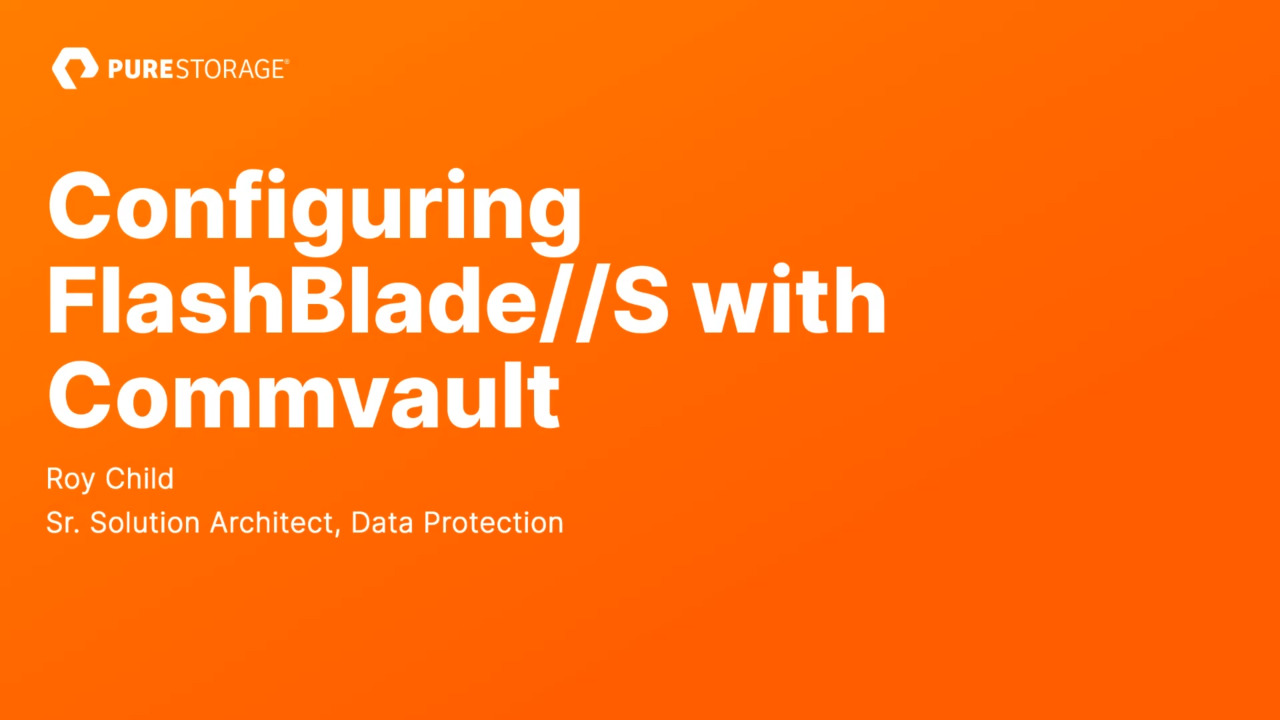00:05
Welcome to configuring flash blade? S with comm vault. I'm Roy Child, a senior solution architect with pure storage and I'm excited to share this information on using our new flash blade? S platform to simplify and accelerate backup and recovery with calm vault first. A bit about flash blade s This is the next generation of our enterprise scale out unified fast file and object platform and it has some
00:28
significant improvements from the previous generation. First we have substantially bumped up the bandwidth. A single flash blade? S chassis can reach peak object right speeds of over seven gigabytes a second and read speeds can get into the tens of gigabytes per second. That's big. B bites when you need to do a large scale
00:47
restore like after a ransomware attack. That's the kind of speed you want to get back online as fast as possible. We also increased the density. A single flash blade? S chassis can have over a petabyte of usable space in five rack units with combat. De duplicating,
01:02
you can protect huge amounts of data in a very small space and of course there's safe mode for ransomware mitigation if you're attacked, you want to know your backups are safe from destruction and ready for recovery as fast as possible. Con vault customers love the speed, simplicity and scalability of flash blade. Con vault backup and recovery does a fantastic job.
01:24
Working with a distributed object platform like flash blade, it's simple to deploy on a single object bucket as I'll demonstrate. Shortly, extremely fast and scales seamlessly up to multiple petabytes with no reconfiguration, calm vault storage accelerator, lets your systems back up and restore directly with flash blade without going through a media agent so you can lighten the load or drive even
01:46
more data when you marry flash blade? S with calm vault you get even faster backup and restore than with previous gen flash blade and that bandwidth. Let's storage accelerator speed up your backup and recovery even more and it's just as simple to set up in a few minutes on a single object bucket. I'm going to demonstrate setting up object storage from scratch on flash blade.
02:07
S adding it into calm vault as a cloud storage pool and creating a server backup plan to manage data retention and backup schedules. Don't worry if I go too fast. There's a companion white paper on pure storage dot com that goes into much more detail. First I'm going to create an object account on flash blade.
02:26
This is basically a management container that segregates calm vault keys and data from other object apps. Next I'm going to set up an access policy for comm vault. Now I can grant access without this but it lets me further limit the access scope. I'll select the account I just created and think of the policy and name.
02:44
Then I need to add an access rule. I'm using the same name for this is the policy but you can call it something else if you like. I'll pick all of the access rights that I need for calm vault to manage its objects. These are listed in the paper so don't worry if you don't catch them, if you plan to use storage accelerator, you may want to create a separate policy for that with
03:02
only the ability to read and write objects convert. Recently added support for separate credentials. Since this policy is tied to the calm vault account, I'll allow the access for all the buckets. You can be more restrictive if you want. But it's going to complicate things a bit as you add more buckets.
03:19
Now I'll go back to the account and create a bucket. I could create a user first but getting the keys in combat would be easier if I do it this way. Now I'll add a user picking the policy I just created and create access keys. I'm not going to save them just yet.
03:35
Now I'll jump over to command center to set up the cloud storage pool, go to storage and then cloud and they add a new pool out the cloud storage. I'll give the pool a clear descriptive name And then I'll choose the S three compatible storage as the type. I'll pick one of my media agents to be this primary controller and I'll set the service
03:59
host to the flash blades data VIP. If you want to use TLS, you can just leave off the http prefix. Now I'll add my credential, which I can reuse if I ever need other buckets, I'll enter a display name. This is not tied to the user name on the flash blade by the way and I'll copy the access key ID and secret key from the flash blade.
04:17
UI into these fields on the form. Then I'll save the credential and I'll finish up the pool, I'll add the bucket name and then I'm going to set up a D do database partition on each of my four media agents. The partitioning gives me better performance and resilience since I'm spreading the D do
04:39
blow across multiple servers and multiple S S D S or N V M E drives and I can keep backing up if a partition goes offline, I don't ever need the DdB online for restores. Once the pool is up, I need to change the D do block size combo defaults to 5 12 K. For cloud storage. But flash blade S does great and gets better efficiency with 100 and 28 K.
05:08
To set that I need to go into console, console and edit the storage. Pool properties On the advanced tab. I'll set the de dupe factor 228 k. I need to enter this very long confirmation text and remember that going from 5 12 K, 228 K will actually reduce utilization.
05:34
Now I'm going back to command center to share the bucket with the other media agents. This just takes a few clicks. I need to go into the pool details and then the bucket details so I could see the access pads. I'll click add media agent and I'll select the ones that I want. Now you don't need to do this for your storage accelerator clients.
05:54
Just for the media agents in your storage pool. With the pool complete. I'll create a server backup plan so clients can actually use the flash blade. S you can add the flash blade s pool to a storage policy if you use them. But I find that plans are simpler to manage.
06:11
You can add the flash blade as a storage destination, an existing plan. If you do use them, I'll create a new plan from scratch, I'll give the plan a descriptive name and then I'll add a copy using the flash blade pool. If I want to set different or extended retention, I can do that here. But for this demo, I'll just accept the defaults.
06:33
You can add downstream copies like offsite cloud or tape here too. I'll accept the default schedule but you can customize it here. I'll also accept the default content settings since I don't need anything unusual, I will change the snapshot retention from a month down to a week. A month is just too long for me. If I want to customize the R.
07:00
P. O. For intel, a snap backup copies from snapshots or for database log backups. I can also do that here and that's it. I'll submit my plan and I'm ready to start attaching my backup clients to it. At that point they'll start tracking against our P. O. And running backups on the schedule to make
07:17
sure they're meeting it. My backups and restores will take full advantage of the speed and simplicity of the flash blade S. So next steps on cures website. You can learn more about the flash blade S and you can read the solution white paper and when you're ready you can contact your pure account team or your favorite trusted pure reseller to set up a conversation.
07:41
Thanks for watching.