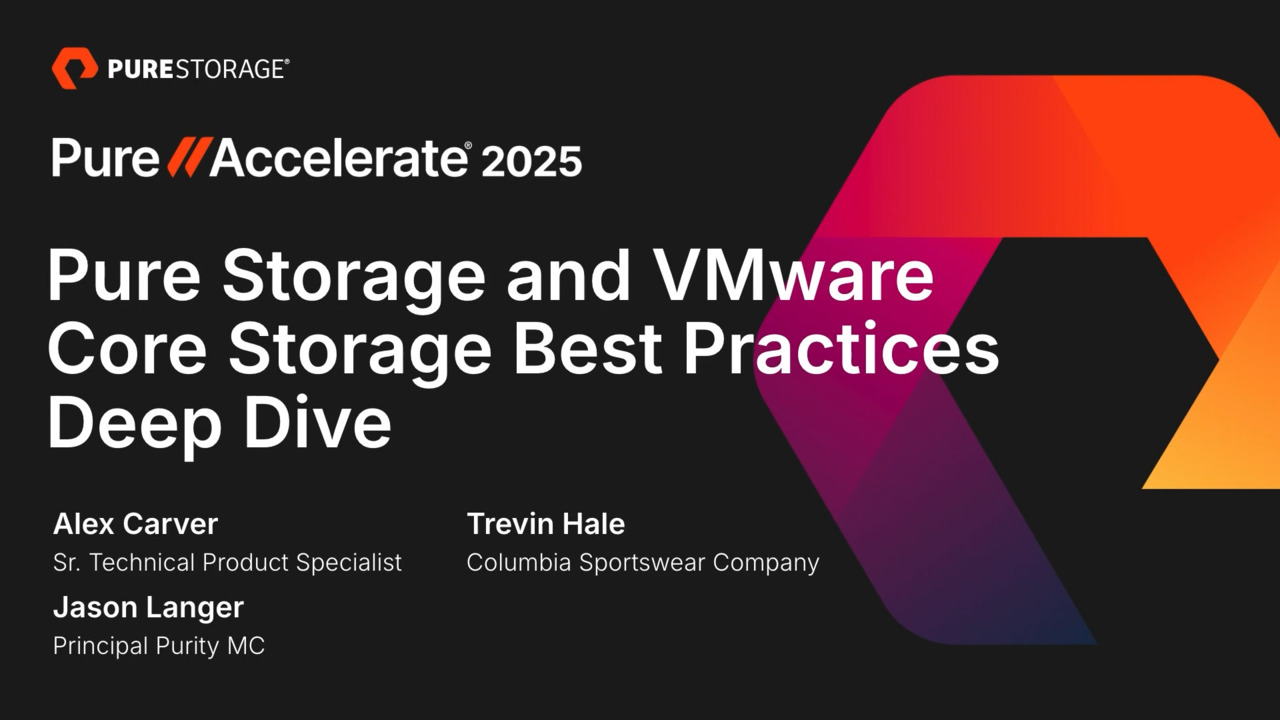00:03
All right, um, I guess we can go ahead and get started, um. So for this one, if you have any questions at any point in time, just ask them. Um, we don't need to run a mic we can repeat the question just so it's at least recorded for posterity's sake, um, for anyone that does come back and relisten to it,
00:21
but I will say if you first person ask a question, get a free hat. If you haven't got your hat yet, get your logo on there, so. OK. All right, so we're gonna kind of dive into like core storage best practices with VMware and pure storage. Um, I'm Alex Carver, senior technical product
00:36
specialist, uh, I've been a peer for 10.5 years, primarily working with VMware over that time, now getting to branch out into other things too. Um, yeah, I'm Jason Langer. I'm a technical evangelist, which really means I do tech marketing here at Pure Storage. Been here for 3 years. I've been doing VMware stuff for about 20.
00:54
And I'm a VMware person that had to learn storage where most of these guys are probably storage people that learn VMware. I came in the opposite way. And I'm Trevon Hale, uh, principal, uh, systems engineer for Columbia Sportswear, um, been there for 3 years, almost 4, big long history with VMware. I also came to storage through VMware, um, and, uh, I look forward to talking to you,
01:17
yeah. So quickly gonna break out in a couple different points. uh, I just wanna break down VMF, uh, VMFS best practices. Uh, some of it's pretty simple. Some of it has a little nuance with it. NFS best practices, and then what we're really excited to do through here is actually digging
01:32
into how you can get more advantages out of Pier one, like how peer one can be impactful to your environment and especially your peer one environment and in particular how, uh, Trevin and Columbia have been able to take advantage of that. Then another section at the end if we get to it. You see these slides probably 100 times.
01:50
Flash array runs whatever it needs to right now. Um, if you've seen the keynotes, objects come into Flash array as well, so it doesn't matter what the protocol is, what the transport is that you need to run it. Flash arrays there for, you know, whatever use cases that you need. In particular, you're gonna get all the features on there just right out of the box.
02:08
Don't have to pay for anything special with any of them. Si talk tracks that we've always kind of talked through, but. Um, the big thing here when it comes to best practices and performances, you don't need to worry about like I need this amount of volumes connected or I need this amount of hosts or I need to have these hosts with this NQNs or WWNs and trying to like scope
02:28
out your um things so you can eke out the most performance out of the array. If you have one volume you can get all the performance of the array if you have 400 volumes and get all the performance out of the array. It really doesn't, it isn't. Dependent on the number of volumes and stuff like that that are on there.
02:44
So one second, I'm curious, do we have anybody here that's not a pure storage customer already? Praising anybody? Oh, OK. All right, so maybe somebody that hasn't seen those slides. I mean it is relevant with best practice because that is something that we do get asked like how many ones do I need or how many volumes do I need how many data stores I'm like
03:04
how many do you want um I can tell you what the max is on the array but um you know it depends on how you have your, um, architecture designed is it suited to fit what your needs are so. Um, quickly here, which is fiber channel, um, I think the big thing here is with the fiber channel ports is that I sometimes see with customer arrays is they have like the 4 port card in there they have a couple of 2 port cards in there and they're only using like half
03:31
of their links. Um, now some of that might be your switch only has so many available ports into it or might be only licensed to it or you don't need all of them, but if you want. Get advantage of it. You do want to kind of try to use those as much as you can. Now there are some cases where you don't necessarily want all of them running the same
03:49
thing as that's if you have mixed with MBME fiber channel and Scuzzy fiber channel, um, so you want to set the services on one. So two ports can't do both ScuzzyFC and MBMEFC. You do have to set the services on the individual ports themselves. Um, then ISLs, I think this is kind of an old topic. It doesn't really come up as much anymore, like just be conscious if you are using ISLs that
04:12
you're not bottlenecking yourself on the ISLs between the. Fiber channel switches and then we do have um some pretty good uh stats now that are on the flash array that you can pull because we do have like the fabric health stats and in particular interface stats for fiber channel where it's gonna give you the TX air counts and the CRC counts so that hey if you're getting some weird performance coming up through it or
04:34
you do a balance check and all of a sudden you're seeing that one interface has like almost no IO going to it or a trickle of an IO you can come over there and check it out and be like hey. There's this huge uptick in TX word, um errors or in the CRC counts that are popping up maybe a bad SFP, bad cable whatever and so it does help you kind of troubleshoot that a little bit more.
04:56
I think we also have warnings that pop up in the array when that does happen, but yeah, have you done any comparisons on your bonded 100 gigs with NVME over TCP versus Scuy fiber channel? Unofficially, yes, I like that question. Um, so it, it kind of depends on what your initiators are too.
05:19
um, a lot of the gear that I have is just a bunch of UCS stuff so. It's all going through the same ports at the end of the day to the fabric interconnects. We do have some rack mounts. Oh yeah, so the question there was like, have we been doing any kind of performance indexing and um comparing MBMETCP over 100 gig ports or 400 gig ports or whatever interfaces
05:41
versus uh Scuzz EFC or MBMEFC? Um, we have been doing it internally and stuff like that, but it's more focused on Linux and things like that with VMware, um, primarily been comparing IA ZTM VMBTCP and getting those numbers out. We, we've done a lot of it, but we haven't published them out into blogs yet.
06:00
That's still kind of pending in the backlog, but it's a great question like, um, for MME TCP to, uh, Scuzz EFC, um, comparable or a little bit better. Because it, I, I have a little bit that I can talk about in the MBE section because there is, there is a difference in particular on how your data path is coming to the array and how is that being actually processed on the front end and what the actual IOQs and stuff like that
06:27
end up looking like. So, um, but I would say if you're wanting to go more in depth on that or if there's something specific that you want, let us know, um, yeah. You know, you know, yeah, get those RFEs open for us or like it's actually something we need to get to our other teams and stuff like that. So it's like a request for solution brief or
06:46
solution paper because we used to do a lot more of that. I know when we came out with MVM fabrics on the front end we had a whole bunch of stuff of like as compared to it and whatever, so it's something we need to come back to and actually push out so. That's a good question though. Um, then Iay. So this is where there's a little bit more
07:04
complexity that comes into it versus I because, uh, versus fiber channel. Fiber channel is as long as it's owned and you've got it set up, I because you can get a little bit more nuanced within the, uh, VMware environment. Um, in particular, like there's two settings that you always want to make sure that you're
07:19
checking is, is making sure delayed act is disabled and that your, uh, logout timer is getting set to 30 seconds. Um, that is gonna get a more consistent fail over, um, experience with the log in, uh, timer, especially when you go to the no op intervals. Now having them set to 5 seconds and 10 seconds on those ones may not actually fit every single instance, especially if you're running like.
07:42
Uh, CVS and Azure or AWS, you may want those timers actually higher, which is our best practices in CBS because of just, um, you know, transient network failures where they do come back up online. You don't want to trigger path failovs, um, to ad hoc with those ones, so it can differ from on-prem to our CBS with the I because time out.
08:03
Um, usually where I see the most cases where things get a little bit weird is the port binding and, uh, subnetting because I see this a lot with, um. Customers are coming up and they're like, hey, my re-scans are taking a really long time. It's because they kind of architected their ice cuzzy networks so that they had one switch with
08:19
one subnet or VLAN, another switch with another subnet and VLAN. So they're trying to treat it like fiber channel with, uh, you know, your SAA and SAB, um, between the two of them, but it, it doesn't really work like that with the ice cuzzy software adapter and VMware. Um, you can't set like.
08:36
Ice cuy software adapter for this VLAN and then this icecuy software adapter for this other VLAN. It's just the one software I adapter and when you go in there and you add all the targets, um, you're adding all of them. You can't specify which uplink is using that target, so you can't actually have any kind of dynamic of, hey, we only gonna connect this session from this VMK to that uh to this target
08:58
IP and so what ends up happening is ESXI will attempt to create a session, an icecuy session. From every VMK that's um uh in the port binding to every one of the targets. So if you happen to have two different subnets that aren't routable because you shouldn't route ice cuzzy if you don't have to, um, it is gonna attempt to do that and that's why you
09:17
re-scan times with ice because it can get really bad. And so in in those cases it actually may make sense not to use port binding to go ahead and actually, you know, configure different VMKs that are using each of those, um, uh, IP and subnets and so instead of just having two VMKs, one per subnet, you might actually need 4 VMK, uh, with,
09:39
uh, you know, 2 per subnet or however many for the pass that you need with the target and so that may make more sense for you so. I, I know we push port binding a lot, but there are some use cases where port binding may not work for you and so that is something to take into account. Well, the other part there is like the MTU.
09:58
I this comes up a lot. A lot of people are like, yeah, we want jumbo frames with everything, and then one switchport doesn't have it set, and then they get the performance tanking and everything goes down. I 9 times out of 10, uh, ice guzzy performance issues, it's generally jumbo frames related that it wasn't set to 970 or 9072 on one Cisco, you know,
10:21
interface or something like that. They set it to 9000 instead. So uh it, it, it comes up enough that I generally do talk about that. OK, MMR fabrics. Now there are a couple here things that are a little bit different than what we've kind of said in the past, um, especially in the purity version.
10:39
If you come down here and look at the recommended vSphere version and the recommended, oh, I say vSphere version twice there that's a typo that's purity version at the bottom, um, you actually wanna be on the latest, uh, we're we're constantly testing and pushing and more customers are using MBM fabrics now. That we're finding different issues that are popping up in these edge cases we test for like
11:02
90%, you know, 85% of use cases, but sometimes these edge cases just pop up where certain workloads or certain, you know, um, testing that's happening is just triggering different pathologies or VMware is introducing regressions from update one to update two or update 2 to update 3 and we're opening up bugs with them being like, hey. You got, you got a problem with here, um,
11:28
in particular, uh, why we I have update at 3, um, P05 on there, um, there's a pretty critical fix that they pushed in there, um, prior to that, if you did like a controller reboot or, you know, you have the switch go down anything that triggered PDLs, there was a race condition ESXI could get into where it wouldn't actually bring those paths
11:48
back up. And so people were doing con uh controller upgrades and after they did one controller upgrade the pass never came back to the other one and the only way to recover from it was actually to reboot the ESXI hosts and don't really want to reboot the ESXI host when you're doing purity upgrades too as part of the process kind of defeats the.
12:06
Um, non-destructive, and so there are specific fixes that do tend to be getting out to that. So if you are leveraging MVMU fabrics, do you wanna kind of pay attention to the release notes as they're coming out from Pure and coming out from VMware of like, hey, are there specific bug fixes regarding MVME over fabrics here so that we know about it or. You know, uh, keep, uh, odds are if you hit any
12:28
of those issues you're probably opening up a case with Pure and so we're good and, and also I would really encourage you if you do have any performance issues or any kind of issues that are happening with your MBM over fabrics environment, um, VMware or Linux related, make sure the support cases are getting open. We have some really good TSEs and in particular some really good escalation engineers that
12:48
really specialize on MBM Weaver fabrics a lot. Um, one of them, uh, Jacob Hopkins and I've worked with him for a long time. Um, he, uh, he really knows the envy me spec really well, and all those escalations that come up usually get filtered through here and he's opening up cases, you know, with their engineering team and with other partners and vendors where he's,
13:07
uh, actively involved with those ones. So you've got a really good kind of support pathway there, um, with using MBM and fabrics with Pure that is pretty unique. Um, all right, and then some of our features. So there have been a lot of new features that have been popping up, um, in particular, uh, the, uh, H.O update 3, we did get copy across namespace support added,
13:30
um, that was in Purity 667 or 6610 is when that one came out. And then if you're on 88.083, you do get X copy equivalency support with MBM fabrics. So when you are doing the clones or Storage motions or whatever between MD and me, um, uh, data stores, uh, within the, the flash array and your vSphere environment you will be able to leverage the offloading the copy operations the array.
13:59
The one thing they did release just in 9.0 is TCP boot from SANs there too. So now that the only thing that doesn't work for boot from SAN is Rocky, and they have no indication of ever supporting that. Um, RDM's still not supported. We're trying to push them to supporting RDMs with MVM over fabrics just so that that's not a feature gap.
14:17
And what we are actively working with VMware right now is getting stretch storage support. So this is where we'll be doing dispersed namespace support with MVM fabrics, and that'll be supported with Linux and with VMware. And so that you can use active cluster with MDME uh over fabrics. Another thing that did get released in Purity 66687 is,
14:40
um, I don't, has anyone used active uh active DR with MBME yet today? OK, well, there was this little issue with active DR where if you had a demoted, um, pod, uh, or you had a uh demoted pod where you promoted it on the other side and connected to the volume to an MDME host, you couldn't actually demote the pod with that volume still connected so you couldn't pre-connect your fail oversight or recovery site if you're using MBME
15:09
over fabrics, um, that was just because of certain. Restrictions and issues that we initially had with that one that's fixed now though so you can go ahead and promote preconnect your volume connections on your recovery site and then demote the pod with active DR. So if you do need to get your recovery site pre-connected and do a test and everything like
15:27
that, that does work with MBMU fabrics with Active DR today. So you, you don't get locked out of replication support with MBMU fabrics. You still can use asynchronous and active DR. Um. Yeah, and I think, uh, OK, so here is like the flash ray and the fabrics here, um, the big thing here is that try to make sure your
15:51
protocols aren't the thing with MVM fabrics is there's only a single NQN at least with I cuzzy and with fiber Channel you had WWNs with fiber channel and IQNs with I cuzzy. Uh, there's only a single NQN for the hosts and for the targets. Uh, it doesn't matter if you're using Rocky, TCP, or FC, um, it's all the same NQN.
16:12
And so I have seen some configurations and setups where customer has MBME, um, TCP and MBME Rocky enabled on the same array, and they have some, uh, hosts that happen to have some Rocky set up and some MBME TCP because they're doing some comparisons for it. But they add the same targets, uh, target controllers to the, uh, storage adapters, and because it's the same NQN,
16:38
um, you get some connections over Rocky for the VMFS data stores and some connections over TCP, and it's technically not a supported configuration on VMware and could cause data inconsistency issues or some unforeseen bug because nobody's tested it for that at VMware so. Just something to keep in mind not to have the same initiators using now you could have some like Linux initiators that you're using MBME
17:01
Rocky with the array and then some VMware initiators that using MBME TCP with the array and the array can still be doing Rocky and TCP at the same time. That's perfectly fine. You just don't want the same initiator trying to use both transports, um, with it, so. All right, we've got some NFS data store best practices too.
17:21
This is me, buddy. Yeah. So Alex talked for roughly 20 minutes. Now I'm gonna tell you about the easy button for storage in a VMware environment which is NFS. So does anybody run NFS in their environment? Oh, I love it.
17:36
So Pure, obviously known historically as a block array, special in flash array. Within the last what, 2 years, I think 18 months we've started supporting NFS on Flash array. Uh, I'm the kind of the lone wolf here originally because I actually came from a different storage background with NFS for
17:52
VMware. It was a net something. Um, and so we've supported it and you know I was teasing Alex aside. I mean running NFS in a VM environment makes things a lot easier as you see her like I've got 6 bullet points on the vSphere side for best practices and the new one, the first one is about NCect, which is a new feature in vSphere 8.0 update one and basically
18:13
it's making sure the biggest problem historically for NFS was driving TCP connections and driving bandwidth right to your hosts if you're. And ESX3.x days or whatever you're, I used to call them octopus hosts because you have like 10 1 gig ports coming out because you're trying to drive enough traffic. They've kind of fixed that with Inect of course with in faster bandwidth these days networking.
18:32
So this is a feature that you when you set up your Nus data storage, you actually have to do it at the command line which I'll show you in the next line and really what it is is about enabling more TCP connections, but it also changes the amount of data stores that you can actually mount to a given ESXI host, um. Just like Icuy, some of this will sound
18:50
familiar with vSphere 8 Update 1, which you'll hear me say quite a few times. Now you can do multi-pathing with NFS 3.1. All the same reasons why you would do it for ISA as far as like managing bandwidth pipes and all that stuff is what comes in with NFS. Um, NFS has long been kind of, uh, not a first tier citizen when it comes into VMware, and this is another example of that is obviously in the block world VAI is installed
19:16
by default and 6I boxes if you have a. VI enabled array, it just kind of works for the offloading of the storage operations with X copy and whatnot for NFS it does not, so you will have to actually install a VIB into each of your ESXi hosts to get the VAI plug-in working. So there is an additional step for that part to me that's probably the biggest sticking point
19:36
for how NFS or NAS works in a vSphere environment. And if you're doing shared discs, so Windows, you know, clustering or whatnot, that is not supported on NFS data stores. And one thing with installing the, the VAI plug in, we do have in our documentation there are some easy ways to do it and so there's a PowerShell method that you can kind of go
19:56
through and do the initial install but also doing the upgrade the upgrades a little bit more difficult because you have to stop the service and then start the service when you do that. That has been changed in 9.0. I did just get told this by our engineering team that you no longer have to stop and start the NAS VEI service anymore, uh, when actually installing or upgrading the,
20:18
uh, VEI plugin for NAS now, it'll automatically restart when that component gets installed or updated. Nice. That's, that's a good tip it. Um, this is a slide. This is an eye chart, but just to give a quick example of again going back to that in connect command to increase the TCP connections. This is just here because these slides will be made available after the conference,
20:37
but just to give you all examples of pointing to different file lists and whatnot so. A lot here this is more for homework for later just to understand what we're talking about there. And one thing also with the end connect and the BMK nick binding, these all are supported in the create data store process with our vSphere plug-in. You just stole my Thunder.
20:56
Oh, there we go. Go ahead. I didn't know that was on the next slide. Yeah, I think I would know I made the slide, um, so those are actually with the vSphere plug in, um. VMware is slow rolling adding that stuff into the Venter GUI, so they did add the end connect finally in the Venter GUI and 9.0,
21:15
but and the VMKnick bindings there for NFS 3. They didn't add it for NFS4 though. So if you still want to do like the VMK nick binding for NFS 4, our vSphere plugin or using the CLI is the only way you can do it. So what are the best practice for flash array? Uh, what was that? What's the first one there, Alex? Yeah, use the plug in the leverage of the
21:34
vSphere plugin. Uh, obviously if you're even, you know, using block, we want you to use the plug-in. It makes things so much easier to Alex's point, that ESXLI lovely command that I was showing with the NCect 4 blah blah blah. We do all that within the plug-in. So just make your life easier. Use the plugin and of course whether it's file
21:52
or block, you know, edit data stores, snapshotting all, which just makes it a lot easier to do it all within the vSphere client dedicated network for NFS traffic again, you want to segment the storage traffic's no different than Icuzzy. Um, minimize routing. I think that's pretty plain and simple. The next one is me. I know I'm not a big fan of LACP in my career.
22:12
I've had problems with it, so, but we do support LACP and VLANs VLAN tagging, just, or just, just use VLAN tagging unless your network person really wants to use LACP for some reason. That's why it says friends don't let friends use LACP, uh, create multiple VIFs basically this is about performance and bandwidth, right? So when you create a.
22:32
Uh ready the instance on the flash ray you have to create these file vis and basically that's your connection point. So if you want to scale for performance, create multiple vis and map your data stores to the vis, um. I know we have the it depends line here because it does really depend on scale and performance, you know,
22:50
you might be fine putting multiple data stores behind a single VI if you're not pushing a lot of IOPs, but if you're pushing a lot of IOPs, you might even get as bold as doing a 1 to 1. So it does really depend, um, but just something to think about if you're like seeing performance issues like, oh this doesn't seem to be working right, maybe you make sure you're just kind of balancing the workloads out that way.
23:08
Um, enable NFS 3 or 4 on a directory, but don't do both, please don't cross the streams for those that are old enough for Ghostbusters. Bad things happen. Purity will let you do it. Purity, we will let you shoot yourself in the foot unfortunately. We, we don't stop you from doing it. It's just this is more of a VMware thing where
23:24
they asked us to put that in there too. It's just like. Don't try to do NFS 3 on the same directory and export and on the different hosts in the same cluster now it's using NFS4 it just leads to confusion and of course use protection policies. So if you're using again if you come from the block space, you know, snapshot schedules, replication schedules, you just,
23:43
you know, we just want to protect your data regardless of what format you're using. Um, Alex, I'm gonna actually have you chime on on some of this because the network acceleration is again, it just has to do with how vSphere sees VMK 0 or the first VM Nick that can hit. The VIF and you just don't wanna make sure you're not trying to send that traffic through your management interface,
24:02
but Alex, I'm gonna that's really what it is like all these points we've actually already talked to, I, I think the biggest thing is there is like if some I see some SMB and some NFS, uh, networks where they're layer 3 and they're routed because they need user share connectivity or they have file shares that are connected. Now they're wanting to set up NFS data stores on that same network and their management
24:23
network can connect to it. And so all of a sudden they mount an NFS data store and it's mounted on BMK Zero that happens to be a 1 gig link and so then they're wondering like why is it taking so long to turn this VM on or storage motion this VM over and it's because it made a connection through VMK0 and this is. Why we really kind of do push VMK nick binding because you really do control which actual
24:46
physical ports you're going out the pathing on it, yeah. And then like I said, we've got the file dips on here. That's probably the if you take anything away from me talking about this is just watch the file dip stuff, um, oh yeah, you, Trevon is gonna talk about here. I thought there was another slide, Alex, I apologize that was it.
25:01
OK. Any questions on the NFS stuff real quick? Anybody want a free hat? No one, you have to catch it on your head. You gotta catch it on your head. All right, thanks. All right, uh, again, I'm Trevon Hale, um, principal storage engineer, uh, and systems engineer for Columbia Sportswear Company.
25:17
I'm gonna talk a little bit about Pier One. how many folks here use Pier One regularly, regularly? That's the next question is, uh, how many of you would consider yourselves power users or or more advanced users of Pier One? OK, that's, that's, I'm not either. So how many of the self-service upgrades so far
25:38
and done your own. Cool did did that get you really excited that you didn't have to have a support case open for that? You still ended up having to get a sport case open for it. OK. Yeah. All right, so I'm gonna spin through, uh, these slides gonna touch on things that we've found
26:01
to be valuable. um, please, if you have any questions and want to take a little bit more time to ask questions, uh, about what we've experienced, um, please feel free um I think one of the first things that everybody thinks about when you think about Pier one is aggregate monitoring, um, and that's, that's certainly, uh, I think the first thing you see when you're pulling up your
26:19
dashboard, um, pretty self explanatory, um. Uh, capacity utilization, the one that we find pretty valuable here is, is just a really easy view of the, um, data reduction ratios. Um, it also allows you to see your alert and support cases, which is valuable. It's nice consolidated single pane of glass for
26:38
that as well as your subscription statuses. Um, there's a couple basic parts of the performance monitoring that we, uh, that we take advantage of that we take a look at pretty regularly. Um, it's nice that it's consolidated again your entire fleet in one single pane of glass, um, the 32nd granularity is nice and especially because you can view that for 30 days,
27:00
um. The overlays are cool. um, you can overlay multiple different appliances at the same time, uh, or looking at it at the same time you can also overlay, uh, um, time periods so you could look at this time yesterday or last week at this time and start to establish correlations or investigate a little deeper,
27:19
um, exporting is pretty, pretty standard stuff, um, but pretty effective for again investigating a little bit deeper slicing and dicing data. Um, one of the cool things that we use, um, and this is just a recent thing that we became aware of actually is part of this process, but we've gone now and looked at it, uh, just yesterday we had a particular use case where this was valuable,
27:38
um, is the load metric, um, and Alex, correct me if I'm wrong on this, um, but effectively it's a holistic view of the appliances performance load or load affecting potentially performance. Yeah, it kind of takes an aggregate of everything that's using, right? It's not just like your CPU readiness or busyness or. What your memory utilization is because those
27:59
are relative, um, all of our services are opportunistic if the front end IO is not using it and replication is not using it, um, garbage collection is gonna use it, uh, DP, uh, you know, back end DUP is gonna be using it. We're gonna use whatever resources are available to us, but as soon as front end IO is coming in, we're getting out of the way and making sure the
28:18
front IO can do. And so this load metric, this peer one load metric is just getting an aggregate view of overall what is the busyness of the array, um. Is it, you know, are you utilizing everything in that sweet spot of the 80 to 90%, or, you know, or you got a bunch of arrays running at 20%? So yeah, um, and that's exactly the use case
28:37
that we had is we're, um, as I'll talk to you in a minute here, we're using some of the workload simulations so we wanted to get a holistic view of how loaded is this appliance and if we were to, uh, fail over a site to the appliance and be running effectively two sites on one appliance, you know what sort of capacity do we have where we at? Um, as Alex, uh, mentioned, I think it was Alex
28:58
mentioned it, yeah, the self-service upgrades, um, this is also something that we've now cut over to, um, and we're using for, for all of our upgrades, it's again just a consolidated fleet view of what's available, um, and recommendations, uh, that can be made, um, it's nice in that it's a similarly, uh, fully automated, um, zero downtime, um.
29:20
The, uh, second factor, the RBA authentication functions actually aren't something that we've used. I was kind of stoked to see this. We've got a couple of junior admins that we could probably leverage that for. So I actually got locked out of it. I was trying to get more screenshots for this, but I, my phone had to get replaced, and guess what?
29:36
I forgot to remove from our uh authentication, my two factor. And I've had a case open with our IT team to try to fix it for 3 weeks now, so it happens to us too, um, so yeah, it does protect you so that you do need to do the 2 factor to even download the packages or schedule the upgrades so it is making it more secure that if you don't have 2 factors set up on the users that are in Pier one,
30:02
like they, you won't be able to do any of these upgrades so. Yeah, so big takeaway for us with the self-service upgrades is really just saved us a lot of time. Um, it's consolidated view, consolidated approach you can process, um, you know, if you've got a a subset of arrays that are, um, pilot, uh, or lower importance of criticality, you can process the upgrade on all
30:24
of those arrays at once, um, and there's a nice little summary up there at the top, um, that's kinda nice, right? Like here I have 3 that are end of life. That hey, this is on really old versions. I need to upgrade those ones. Um, which ones do I have to actually have the edge services enabled on them that are running? And then I have ones where these are actually ready and it'll give you the recommended
30:45
version based off of your policies so you can get all this stuff that's right there and you know if there's a CVE security update right there it'll get pushed out and you get the notifications right there. This is a really powerful tool that we're seeing more usage from it, but there's more that we can get like the US customers will be able to get from this and we're continually updating it,
31:06
adding to it, and improving the experience so. Alright, I'm sure um everybody has had, uh, that scenario where you have um a problem child virtual machine. um this is one tool that we've started to lean into and use quite a bit lately, um, particularly with storage uh there's a lot of different, um, analytics tools out there. There's a lot of different ways to observe
31:31
metrics um one of the biggest challenges we've had is really pinpointing storage, uh, bottlenecks, um, and. Tools done that for us, um, particularly with noisy neighbor, uh, scenarios or you know workloads that, um, and, and even in some cases where we have a supposed bottleneck, um, but we've been able to go and take a look using these tools and produce reports that show
31:53
that that storage wasn't the problem, um, sequel. I, I actually just had a meeting with a customer like last night where he was like, hey, I was getting this report from this VM where they were getting low performance, and he had VM analytics actually set up and so we he logged into Pier one went and found that VM, did a little view for it and those performance, um,
32:14
places where they were having it. Its CPU utilization was 100% and its memory was 100% and it was getting latency only in the guest and he's like, oh there we go, there's the issue. And so literally within like 30 seconds he had the actual answer, took a screenshot of the graph, and he was able to just send it over to the team and hey,
32:34
if you want us to improve the CPU and memory on this VM, like you're gonna need more resources for it and it's gonna cost so. Yeah, yeah. Probably skip a little bit of a bigger, bigger picture view there but uh that does highlight, you know, specifics of, of the latency I up bandwidth metrics.
32:54
Cool, yeah, this, this is new since last year too. So right here this virtual machine or virtualization assessment building into it. So I think this is we were kind of walking through this on our call a couple of weeks ago. So yeah, yeah, and, and this is actually one that we started using right when it was released, um, for us the big push has been, uh, whether or not we want to replace VMware.
33:15
I think that's a lot of people's journey right now, um, and. Uh, Columbia, we've decided that we're gonna take a little bit of a wait and see approach. We're gonna see if any, you know, particular players emerge and become, um, just a better solution. Um, in the meantime we've had these directives for waste finding.
33:33
um, what can we do to shrink our license counts so that when we go to renew, um, it fairly soon here, um, we're doing so with right sized, uh, hosts, right size clusters and virtual machines that we know are provisioned and built, uh, according to the workload that's on them, um. The virtualization virtualization assessment view, um,
33:53
which is in the assessment tab, um, is kind of a high level view um it gives you something that's kind of nice, uh, to present to stakeholders. It gives you um a little bit more of a uh less granular sort of thing and so for that reason, you know, we, we look at this and it seems interesting but where we really get a lot of value, um, is out of this next part here, um, that's just a bigger picture view of the same
34:17
thing on the next one I think. Um, and that is, uh, the cost optimization insights, um, and here's where kind of the rubber hits the road for this tool for us, um, we're able to pull up specific VMs, um, specific, uh, Vents, specific clusters inside of that Venter, and then can go take a look at particularly
34:38
problematic or over provisioned or underutilized or VMs that. Uh, underutilized resources that they're assigned, um, and what's particularly cool about this, um, and what stands out for us is the insights, um, it's a little portion of the of the tool it's on the right side there, um, and it just kind of gives you turnkey things, uh,
34:57
it could be that your VM hasn't used the CPU that it's been assigned for a week, um, it could be that you haven't, you know, you've used 10%. Of the memory that it's been assigned for a period of time um and for us what we've been able to do is we've taken the top 20-30 VMs in each one of our clusters we've gone to take a taken a microscope to them um and effectively been able to shrink our VCPU um assignments
35:21
and what that's done of course is reduced our VCPU to PCP ratios and what that's. Done is allowed us to shrink our core, uh, core counts and everyone knows now with the um subscriptions for um VMware it's all based on core and so if you can go through and you can shrink your VCPU um counts then if you're going through a hardware refresh, which we are right now, uh, we're effectively buying less PCPU which is directly impacting
35:47
our license costs. I mean it was all, it was pure one tool that that uh drove that. Um, this is another one that's pretty cool. Actually just became aware that we have access to this. Uh, we've, we've seen our SE, uh, use this tool and, and the next one there's a hardware simulation and a work workload simulation.
36:06
Um, tools that are built in here, um, and they're, they're interesting in that they allow you to potentially or, or show what would happen if you were to make a change, um, to your hardware, um, or make a change to your workloads, uh, for us, uh, what we've been able to do is, um, we're looking at an active DR replication, um, an async, uh, from site to site so. You're able to to pick up and stimulate our
36:29
entire site A workload and position it on our site B uh arrays and uh take a look at what that would look like from capacity from bandwidth um in a pretty comprehensive way additionally also again producing things like reports that we can then go and compare what actually happened with what we suspected would happen and, um, overall very useful.
36:52
Um, let's just go and then there's the workload simulation one, you guys have any more input on those? I, I think what's really cool about this is like this used to be kind of just something the SEs would be going and showing them and so I kind of took it and actually made it a customer facing thing where customers would be able to actually go in here and really kind of predict this out from both the capacity and the busy
37:14
thing. And that uh hardware thing of like hey we're currently on an X20 or we're currently on an X20 R3 the R4s are coming out or the R5s are coming out and so you can actually simulate well when we get our evergreen renewal coming out, you know, do we need to upgrade a controller like from an X20 to an X50 or whatever or just going from the R3s to the R5s or R3s to R4s.
37:38
gonna handle everything for us and that's all we need to worry about so it gives you a really good insight to just what you're planning on workloads and then in the workload simulator, um, I was playing around with this. I never really used this before and I didn't even really know like that we had made it customer facing until 6 weeks ago. Shows how up to date I am on a lot of our Pier One stuff,
37:58
but where you can actually like really build out specific workloads and really. Kind of play around with them and save them and so it's actually a saved thing in there so then you can just take that same workload apply it to different arrays or different array models and really kind of build out much more of these customized things. There's a lot of power there for you individually as a customer when you're kind of
38:16
doing this thing. You don't need to just wait for your SE in your next sync up or whatever for them to kind of walk through this. You can come in there already ready for it, so. Um, I've actually got a question for you, Alex. Can you also simulate, um, file, or is it just block?
38:32
I believe so. I, I thought there if it isn't there right now, it should be there in the future, um, so cool. All right. That's awesome. Um, any questions about the pier one slides there or any of the questions that you just have in general? Yeah, uh, yeah, that's another,
38:51
uh, part of the assessment portion of, of ier one, security assessment, and there's also I believe a compliance assessment portion. um, both of those are pretty cool. They summarize, um, you know what, uh, functions you have enabled, uh, safe mode, um, what's the other one that we don't use,
39:09
uh, the locking. Oh, the, um, the RDL or rapid data locking rapid data locking, yeah, um, it'll it'll summarize in a really easy to consume, um, uh, kind of either pie chart or, um, depiction of how, uh, close you are to what you could be, um, and then you can at least,
39:29
uh, uh, determine whether or not you're in compliance with what you've said is your policies across your entire fleet and it's also, it's also effective. It's a nice nice dashboard for that. Um, for the analytics, is there a difference between NFS and BMFS or NBME when it comes to that, is there an advantage of one or the other or no?
39:51
Uh, on the analytic side from it or what we're seeing from a performance side? No, the analytic side just because I know NFS is file based, so you can get a little bit more out of it like for this but maybe not. So. I, I would say that before there used to be a difference like Block was still gonna be performing better than NFS uh 3 or NFS 4
40:13
overall that we've seen. However, we've been making a lot of improvements to the file services on the array. Um, we're really much more close in line that your file, um, workloads are gonna be getting almost the exact same performance out of the array that our block-based workloads are now.
40:28
They're not quite 1 to 1 yet. It's still gonna be depending on the workloads and the workload profiles anywhere from 10 to 15% difference between Scuzzi. See and NFS 3 or NFS 4, but it's a much more in line now that they're getting about the same performance now as far as what shows up in here, it doesn't show it here, but on the other kind of side there when it shows so the data source,
40:50
it does give you the data source type. It'll tell you if it's an NFS data store. It'll tell you if it's a Vval data store or EMFS data store, um, and it'll map to the volumes on the array so you can kind of see that thing. Um, now something in my testing that I have observed with the, the file stuff, um, in some workload cases the overall latency for reads and rights is
41:10
slightly a little bit higher than, um, block, but that's the IO path is slightly different too, so there's a little bit of difference that it's not too dramatic, but. You're also gonna be comparing if you're comparing like Scuzzy FC to NFS 3, that's FC to Ethernet, um, and NFS, and it also could impact the amount of, uh, connections that you have,
41:33
um, your uplinks and how many, uh, you know, VMs are spread across how many data stores, so there's things to consider, um, when going through it, but. We're, we're doing a lot more testing right now and actually trying to put it together, uh, in particular across, you know, our Xcel arrays and and the X70X90s and kind of showing these ones.
41:54
More importantly, with the file always on in 68 and the dynamic resourcing like what does it look like when I have block and file on the same array, um, file only on the array? How does it look like when I just have, you know, standard ports? How does it look with LACP?
42:08
So it's something we're trying to get put together and some more of our kind of, um, documentation comparisons and stuff like that just so that you're better equipped when you're trying to evaluate NFS for your environment versus, you know, what, whatever the case may be. Um, boop boop boop.
42:27
All right, uh, no, I'm going the right way. There it is. Uh, Vival's best practices, question mark, um. Don't, don't use it. Uh, VMware officially announced that they are, uh, deprecating and going to end support for vSphere virtual volumes. Um, probably heard me talk about this in other areas or overheard it.
42:54
Um, I did just submit a community post to our team and so it'll be getting published tomorrow morning. It's kind of a community blog post. We're going through a bunch of the different points that I've been discussing now this isn't necessarily gonna affect everyone. I mean, out of all of our customers using Flash array today and using VMware, you know, only up to 20-30% of those customers were using people,
43:18
so obviously it's not gonna be a huge amount of people, but. It was a huge amount of our strategy around how we were approaching storage from a VMware perspective and how application granular storage was very important for us and how we were approaching our APIs and our work flows and doing that. Now with um 90% of my backlog getting burned down by this,
43:40
um, I now have more time and more resources to be spending on pushing engineering to be investing a lot of these workflows with NFS or with our vSphere plug in actually supporting more of these workloads because. We can do a lot of the same workflows with NFS and with the MFS that we've had with VAs, whether that's doing a VMDK, um, or a virtual disk revert, virtual disk import, uh,
44:04
a VM revert, a VM undelete we did add support for those ones too. But we can start adding a lot more of those things with it and so that's kind of what we're doing moving forward is, hey, these are the things that were really good value for our customers using VAs and was part of our greatest story where we wanted to have, you know, application granular storage and virtual machine granular storage where virtual
44:26
machines were first class citizens. We're part of the way there with NFS like we're already today we have what's called managed directories. So when you have auto directory enabled on your NFS file system. Um, or your export and you create a VM, it creates a managed directory directly on the array so we can pull up information about the individual VMs.
44:46
Now we don't have virtual disk granularity, so we don't have the metrics for the each individual VMD cases, you know, something that will work to get integrated there feature granular, uh, stuff there, um, part of the impact of this too is VMware will be removing basically any non-VSA SPBM name spaces and, and rules. They indicated they're gonna leave data store tagging there for now.
45:11
We'll see if they commit to that because they also told me two weeks ago that we would be able to use fossil one for VMFS and NFS potentially and the last week they said no. So some of that's changing, but for storage policy based management we are investigating like if we can leverage some of that with the data store tags or. More hopefully with fusion compliance and uh workload compliance of how we can bring that
45:36
integrate that to the vSphere plug in so we can actually report on that and kind of have policy based driven stuff there too so um in the end I, I think most people have seen that VAs is, you know, being killed by VMware, um, we're disappointed, um, yeah, disappointed and, uh, a little upset, but it is what it is and we need to pivot and do what we can to support, um.
46:02
Uh, other ones and so there's a lot of potential with NFS, um. Uh, so that's what we are gonna gonna go to and then DMFS and RDMs. I never thought I'd say it, but if you are using VAs and you're using cluster workloads. RDMs might be back on the menu.
46:19
Um, it feels really weird saying that, but they are, um, or you can go clustered VMDKs on the MFS. VMware has been making a lot of improvements to cluster VMDKs on the MFS, so there, there has been movement and improvements to that, and it is supported with MBME over fabrics as well with the MFS,
46:38
so that is there. But I think the, the key takeaway, and I think we're actually over time now, is if you are using VAs right now and you're already on 8.0, like you don't need to make a rush decision, you don't need to upgrade to 9.0 right away. You don't need to storage motion everything else off. Go ahead and continue using VAs.
46:56
We're still supporting it. Like Pure is not gonna stop supporting it in our next release or foreseeably for the next 3-5 years, right? Boss is still gonna be running on the array. I'm probably not enthusiastically writing as many um support articles or KB articles or blog posts anymore about it, but, um, it is still gonna be supported on the array,
47:17
and we still have our engineering team and support team that's still been equipped the last 7 years to support it, so you don't need to immediately jump off of it. It's still there we're still gonna be supporting it. Even if you open up support cases with VMware, they're gonna tell you to contact your storage provider anyways, so you know we're still gonna be there to do that for you so you don't need
47:35
to make a rash decision. You can still evaluate whether that's converting to or moving back to VMFS, moving to NFS because of the feature integrations that we have, or, you know, migrating either to the cloud or to another virtualization platform, uh, stay tuned. We're gonna have a lot more information for you moving forward and. In the end we wanna be your kind of trusted,
47:55
you know, um, yeah, kind of trusted partner throughout this process, right, as we, we go through there and we want the feedback back to us, um, the community post that'll be going up tomorrow morning Pure or pure Community at PureStorage.com. Um, it will have some links in the bottom to go to different threads,
48:12
right? So if there are some other platforms you're interested in or looking at that you will be able to go ahead and move over to those, uh, you know, start the community discussions, let us know or let your account team know, get some meetings set up with us and be like, hey, we're using NFS already with NetApp, and they do all this. really well or we were using NFS before with
48:30
Tintree and it was this stuff worked really well for us and when we came over to Pier we started using ice because he kind of would like to start using NFS again, but we need this, this and this in order for us to be successful. Let us know that, um, we'll be able to prioritize that and get the engineering resources there. There are some still general Vival's best
48:49
practices. um, they haven't really changed and we have a KB that kind of goes over these ones, but there are some best practices with it, so they're still there. Um, definitely appreciate your time, uh, today, uh, and spending with us and the questions that were asked as well.
49:07
Yeah, perfect. the QR code. There's even the URL. I was right. I gave the right URL too. All right, thanks everyone appreciate it.