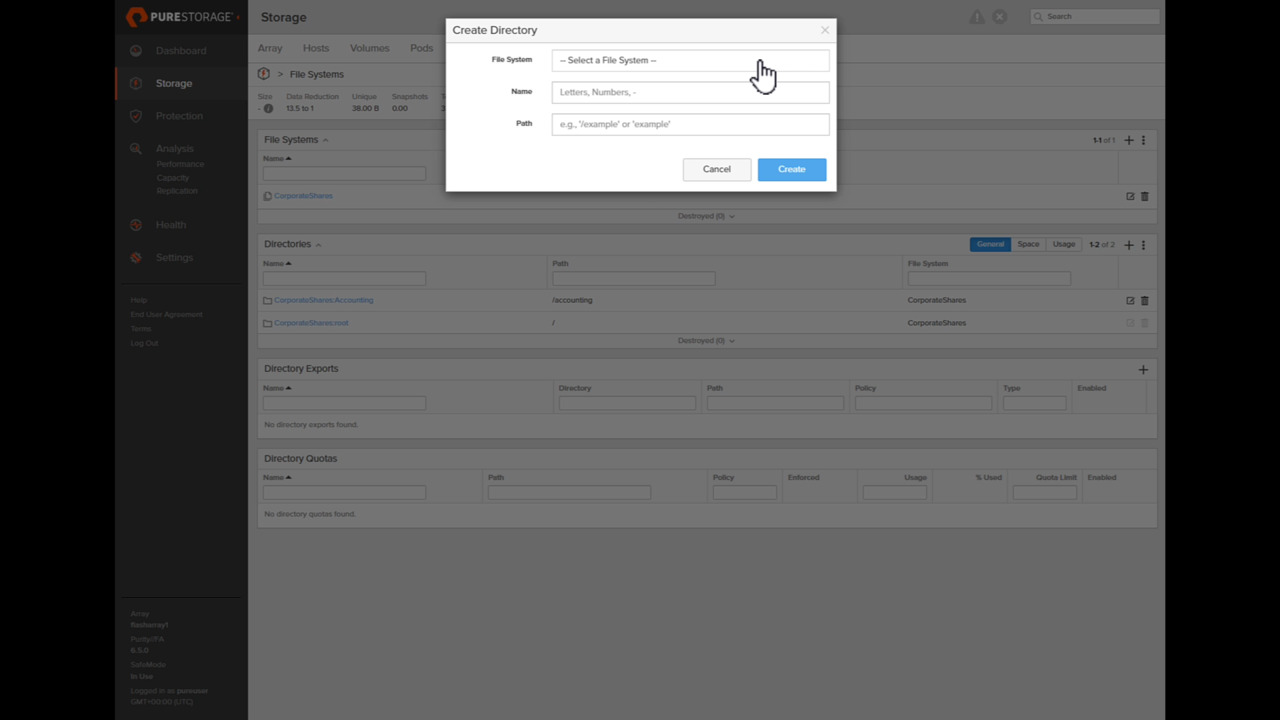00:01
Hm Man, I continue to struggle with this meditation book. I tell you what, no matter how hard I try, I just can't figure it out. I even asked one of those fancy, all-knowing AI engines online how to do it, and this is what they suggested. Something tells me those things may not be as smart as we think they are.
00:23
Oh, hey, hi there. Didn't see you come in again. Welcome to part two of your flash ray walkthrough. Hope you liked part one, which was all about block storage. This one, we're gonna dig into file shares. Hope you enjoy it.
00:41
Hey there and welcome to part two in your flash array walkthrough journey. Great to see you join me. While the first part of the series explained how blocked storage was provisioned and delivered, this section will cover how NFS and SMB file shares can be created, managed, and locally protected.
00:56
Are you ready to go? Let's get into it. As you know, Flash array is not just designed to host block-based data. It can also host network-attached file systems to be shared out via NFS or SMB. This is the heart of unified storage, being able to deliver different data services use
01:13
cases from one single management and control plane. File systems are managed in the same menu areas volumes under the storage button from the left navigation pane. From here you can see the four main variables associated with managing file sharing from a flash array. First up, let's take a look at the file systems
01:33
the array is hosting. Flash array can host multiple independent ones that can operate and be managed autonomously. For our example, let's build out a new file system that we can then create and export directories from. The next thing we're going to do is set up a directory structure for that file system we just created.
01:51
You may want to do some organizing and planning for this step since Flash array storage quotas are based on folder sizes and not end user or group ownership. And as you can see through the process of creating a new directory, we not just name it, but also establish where it is in the directory tree. Before we set up our directories for sharing, let's take a quick look at what NFS and SMB
02:12
sharing policies look like, since you'll need to select one for each protocol you choose for the export. The NFS and SMB simple policies you see here are the default ones, but you can add more that are fine-tuned to your IT security policies. Each policy consists of specific rules that can be created for any fine-tuning access needed. This would include things like NFS version, SMB encryption or client network access variables.
02:39
Again, you have the ability to create as many policies and associated rules as you need. Now let's work on some directories to be exported. This is where we established the managed directory share name and the file share protocol policies with NFS and or SMB. One thing to note as you step through the share creation, your protocol policy choices here are
03:02
tied to how clients will be able to attach to the export. This means you can limit network access to only one or include both sharing protocols, something called a multi-protocol file share. Once these have been set and committed, your directory exports are ready for your end clients. Finally, let's take a quick look at quota
03:22
management. Like I mentioned earlier, flash array file share quota limits are based on the managed directory and not group or user file ownership. This means setting a 100 gigabyte limit on the accounting folder is based on the aggregate of files and folders contained in that managed directory. Flash array leverages its copy on right snapshot technology with any managed directory
03:45
it hosts, and the methods of creating and managing them are similar to how they work with blocked volumes. This means you can take one-off snapshots of your directories or have them join a protection group policy that automates the whole process. Again, we are focusing only on local data protection with this demo video. We'll be covering replication-based DR and business continuity scenarios in another video
04:08
series. For this video, let's take a one-off snapshot of the accounting managed directory as a fail-safe checkpoint. After we get a quick glimpse of the files that are in the share right now, you can see the process is very similar to block snapshots with a few extra variables needed for it to execute.
04:30
And as you can see here, restoring our one-off snapshot is just as straightforward and fast as it was for block storage. The biggest difference you can see here is we're using the native Windows Explorer tool to revert our directory snapshot. And like our earlier block volume restore example, we are just simply restoring Flash
04:48
array's metadata address book mapping to when the snapshot was originally taken of the accounting directory. Great work. You now know how NFS and SMB file services can be delivered and locally protected on a flash array. When you're ready, be sure to check out the next video in this series on navigating the array's performance analysis and health
05:07
monitoring. See you there.