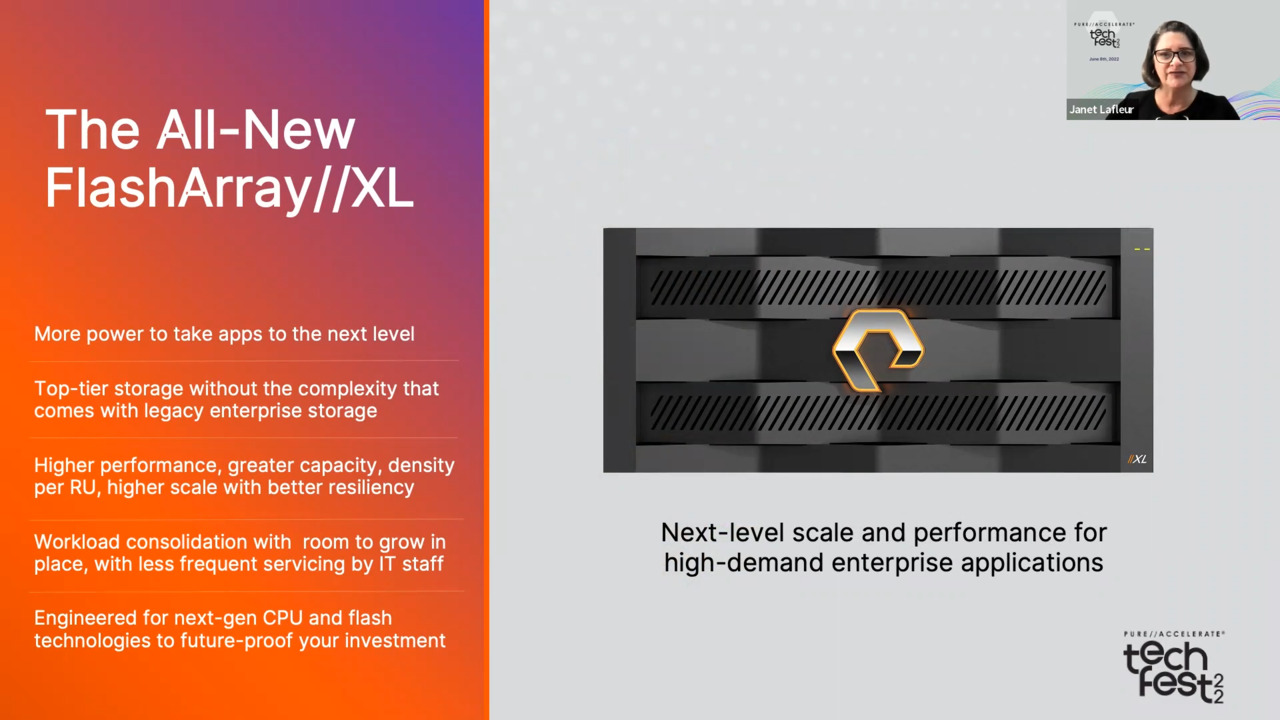00:02
Mhm Hello to everyone attending this on demand session for Pure Accelerate 2022 today we're going to do a deep dive on how the flash array Excel was designed from the chassis up for the most demanding enterprise workloads and applications. I'm Janet Lafleur from the flash array product marketing team and I'm B J I'm a senior product manager in the platform business unit and I'm
00:30
the product lead for flash three XL. I'll start with a brief introduction of where the flattery XL fits into our product line and how customers are using it today. And then I'll turn things over to Vijay. He'll show you the critical design features that make the Excel so powerful. Then we'll conclude with our latest performance test results for oracle and sequel server
00:52
databases. The all new flash array Excel delivers the power required for your most demanding enterprise applications without the complexity that comes with legacy enterprise storage solutions. It delivers high performance, higher capacity, higher scale and higher density all with better resiliency. With flash array Excel you can consolidate more
01:16
workloads and still have head room to grow in place with less frequent servicing by I T staff And the Excel is engineered with next gen cpus and flash technologies to future proof your investment. The flash array Excel extends our best selling flash array storage family where the flash array C is optimized for capacity and flash array X is optimized for performance. Flash array Excel is optimized for performance
01:44
at scale, that means the latency as low as 104 150 microseconds three put as high as 36 gigabytes per second And a 70% performance boost overall over the X- 90. We'll show you more on that later. We're offering two models. The larger flash array Excel for the most demanding applications and the ultimate and workload consolidation.
02:07
Thank huge oracle databases and tens of thousands of VMS And the Flash Array XL130 Which offers performance and capacity. That's a significant step up over our X 90. And the flash array XL 1 30 can be non destructively upgraded to an Excel 1 70 if and when your business needs grow. Before we get into the technical details. Let's talk about applications and use cases.
02:36
Flattery Excel is ideal for mission critical workloads that are highly unpredictably demanding the increased throughput and the greater transactions per second. Keep applications responsive even under a heavy load. That means when your demand spikes and your users won't have to click and then just wait for a response. And if you have applications that simply can't
03:00
go down the Excels, increased connectivity and redundancy. Give you the resiliency that you need to stay up and running flash array. Excel is also ideal for enterprise workloads that need both high capacity and high performance, such as analytical workloads with databases. So um, datasets so large that they often span multiple arrays storing such a large data set
03:24
on a single flash array Excel makes replication for business continuity or disaster recovery much more straightforward and it's more consistent that way too. Even if you don't have any super demanding workloads, um with the flashing red XL, you can consolidate more workloads per array and support more users per workload. I'll turn things over to Vijay will get into the flash array.
03:49
Excel details. Now, thank you, Janet. Yeah, Now, now let's let's get under the hood and let's talk about the details of the Flattery Excel that make it the most powerful flashlight till date. Alright, so, so the flashlight Excel has been designed in a in a brand new five rack unit chassis and it has been uh so this brand new chassis has been designed to ensure future
04:15
upgrades, both in terms of the latest controllers, as well as direct flash modules. And this the new flattery Excel offers up to 36 gigabytes per second throughput and latency as low as 1 50 microseconds. So this 1 50 microsecond latency is achieved with the help of direct memory cache or direct memory modules, we'll get into that in just a little bit um Next,
04:39
in terms of the storage capacity itself. The Here you can see the front view of the flattery excel and just the chassis itself can accommodate 40 direct flash modules. So we have a new type of direct flash module called the DFMD and we'll get into the specifics of what that means in just a little bit. Um now, in addition to the improvement and
05:05
capacity itself, there is also an improvement in the density per rack unit. So there's a 20% improvement on that front because of how we have architected the chassis. And in addition to this you can also connect to direct flash shelves for additional capacity expansion as well. Um and in terms of the resiliency, um just like all our flash array products,
05:29
this works in an active active configuration with redundancy built in and for the flash array Excel, we also have an M plus two redundancy for the power supplies. So even if two or the four power supplies fail, the system will continue to perform optimally. And then in in terms of the I O we have we have nine P C. I slots in the flash array Excel for improved connectivity compared to the four P C I slots
05:56
in the flash array X. And we have doubled the bandwidth for each pc I E slot Because of the move from Gentry to Gen four. Now let's let's talk, let's get into more details about the performance itself. So as Janet mentioned the Flash three XL has been designed to offer up 70-80% performance uplift compared to the X- 90.
06:22
So and that is that is possible because of the brand new chassis design which ensures the future of great um even with respect to controllers as well as direct flash modules, just like how we have with Justin a true evergreen fashion, just like how we have it on flash three X. Uh here you can see the backside view of the flattery Excel and here you can see that we
06:47
have really large controllers compared to previously. And because of that we are able to accommodate more fans in the chassis and each of these fans are larger than before, so that offers better cooling for the entire system. And as you can see here, we have nine P C I E slots uh compared to four on the flash array X. Um and each of these slots, P C I slots come
07:15
with jen for connectivity which offers double the banquet compared to the flash array X, which has gentry P C I slots. And the improvement in banquet for each of these slots helps with having mixed protocols um as well as for addition of offload cards or accelerated cards in the future. And 11 new introduction with the Flattery Excel is the support for 64 gig fiber channel.
07:42
It is one of the unique offerings. One of the uh Pure storage is one of the only storage renders with a 64 gig fiber channel connectivity or for direct. Alright, now let's let's dive into the specifics of the direct flash modules for Flattery Excel. So with the flash array Excel, we introduced a new type of direct flash module called the direct flash module.
08:09
With distributed and environment. That's why it's called the D F M D instead of the B F M. So the main difference is that we have decided to eliminate the NV RAM slots in the chassis and instead we have built the NV RAM functionality into the DFM module itself. So that helps with improvement in capacity apps will see in the upcoming slide um Additional
08:36
thing about Flattery XLs we can use, you can use the direct memory cache or direct memory modules. This helps with improving the breed latency and brings it down from 2 50 microseconds to as low as 1 50 micro set. And the direct memory module is essentially a read cache and it is ideally suited uh for workloads that have a piece of hard data, hard data meaning data that is accessed repeatedly
09:01
over and over again. And it is in the tune of a few terabytes um and we have a new feature, impurity impurity 60 or two through which specific specific volumes and volume groups in an array can be prioritized for the d MM. So that provides a lot of customization in terms of how the D mm is actually used and the direct memory module comes in two flavors, the three terabytes and the six terabytes.
09:30
Both of these can be used on the flash three XL and can be added in any slot in the chassis. Next slide please. Yeah. So now let's talk about the capacity density and the object scale that flash rates Celtics. Um so the Flash Array Excel can accommodate 40 direct flash modules in the chassis. In comparison with flattery X that could accommodate only 20.
09:58
And because of this change from 40 drive, 20 drives and three U 2 40 drives and we also have an improvement in density per rack unit of 20%. And as you can see on this image, the chassis itself can accommodate 40 direct flash modules. And in addition to that, you can also connect to direct flash shelves Which can each accommodate 28 direct flash mortgage so that it
10:25
totals to 96 drives or direct flash mortgage. And and and as we have spoken before, we have the new direct flash modules which are called DFMgi. One thing to note here is that because we have gotten rid of the NV RAM slots, we are able to accommodate a lot more drives in the chassis and that means the the NV RAM functionality is built into the D F M S.
10:51
Therefore you need to always ensure a minimum number of D F M D S R in the Excel to ensure optimal performance. So for XL130 it is 20 DFMGI modules right now and for XL 1 70 it is 30 DFMGI models, all other drives in the Excel chassis or the shell can be standard DFM drives and with this great improvement in capacity. We also the best use case for Flattery Excel Bc is workload consolidation.
11:24
We see that a lot of customers who used to typically by two x seventies or two X seventies are now opting for the flash three XL because you can consider consolidate multiple workloads within the same rate. And uh the the other improvement that comes with true purity is that we have, we have doubled the object scale on flash three XL.
11:47
And that really helps with intense VM workloads, especially V D I workloads because of the improvement in capacity as well as objects scale. Alright, now, let's let's dive into some of the improvements that specifically improve the resiliency for flattery except so the the two controllers and flash three XL are in an active active configuration. So they need to be in constant communication
12:16
with each other. So that happens through a high availability link. And in the flattery Excel we have increased the banquet of this link by 2.5 X. So that greatly improves the stability even at very high workloads and it ensures minimal disruption even if there is a fellow and as called out previously, we have an m plus two redundancy for power supplies.
12:38
So even if two out of the four failed, the system will continue to perform optimally and 11 salient feature about all our flash array products is that we use these custom built direct flash modules which are developed in house by pure stories. So we buy raw land and we develop custom firmware specifically designed for our flattery system and because of that, the endurance of flash array direct flash modules are
13:05
significantly better than standard enterprise ss so our studies show that the standard enterprise SSD s are four times more likely to fail compared to direct flash modules. So, and that greatly improves your uh long term uh resiliency as well as endurance of these products. And finally, there is also some improvement on the business continuity and disaster recovery
13:30
standpoint. Just because of how the flash three XL platform has been designed with the improvements in throughput and the improvement in bandwidth for P C I slots, there is the replication performance is boosted by up to 50% and we also have the Q s or quality of service now available for active D R. This was previously available for asynchronous replication and the skewer us essentially
13:57
ensures that the traffic for applications are prioritized over the traffic for replication and the last one to call out here is now we are also able to support replication over fiber channel. This was a frequently requested feature and now we are able to offer that Alright, now, now here here are some steps to get to from uh to upgrade from flattery X to flattery Excel.
14:26
So just one nuance here is that you need to know if the flattery X has SAS drives or not. So if you have sad stripes, you need to evacuate the sad strives to N. B. M. A drives, you're using uh something like the X form program or the capacity consolidation. All of those will be made available when we launched the I envy you.
14:49
Um if the flash array X only has N B. M. A drives, then the process is a lot simpler. You can directly get started with the X two X L N. D. U. Process by the way, the N. D. U. The timeline for the N. D. U. Is Q three right now. Um and the last step of the X two X L N. D. U. Process is Janet if you could click
15:13
on the is to brag about the performance. So you're gonna be amazed by the great performance boost to when you go from X to Excel. It's typically the tune of 70 to 80%. Uh If you're going from X 92 X L 1 70 so that's you, you absolutely get the bragging rights to brag about the performance here. Mm hmm, mm hmm.
15:36
Alright, now let's talk about the specific steps to do the N. D. U. Uh these are outlined at a very high level and then of course you will have guides and manuals published when we actually launched the N. D. So requirements to get started with the N. D. You are the flash ray, x ray with the N B M. E drives and the Excel array with the minimum
15:57
required number of B F M. D drives. So as we know, the XL is a five rack unitary and the X is a three rock unitary. So you need to ensure there is enough space near the X ray to connect the Excel using the Rocky connection. Uh Next the next we connect the Rocky pc cards in both the X and XL and we connect the respective controllers.
16:21
So that means the C T zero is connected to the C. T. Zero and C T one is connected to the city one between X and X. L. This will essentially establish the Excel as an external shelf for X. And then we move one DFM at a time from X to Excel.
16:39
After that we migrate the NV RAM functionality through a remote NV RAM function. And uh one thing to note here is we don't really need to move the envy ramps from X to Excel because the NV RAM functionality is already built into the D. F. F. D drives that the Excel has. After that we disconnect the rocky connection between the two secondary controllers.
17:02
Next, we shut down the secondary controller of the X ray and we reboot the Excel CT one as the secondary of the system at this point. We need to note that it is non high availability at this point until the end you process completes After that the Excel Array takes over using the Excel CT one which is already connected to the X.
17:28
And finally, the last step is we boot the Excel CT0 as the secondary and that essentially disconnect the X from this and this would complete the N. D. You from X to Excel. And uh that's that's the end of the process. And now you get to the place where you start bragging about the performance. Now, I'll pass it over the Janet to talk about
17:52
these performance improvements and testing results. Yes, thanks. V J Yeah, we're gonna go into some of the performance testing that we've done to share the results from our testing with you now. So let's start with oracle because flash array Excel delivers enterprise grade performance, both in terms of psyops and throughput, it can run massive oracle databases,
18:16
the kind that have heavy user loads and all without degrading the response times. Our baseline testing had estimated about a 70% increase in overall performance for the Excel over our X 90 which was previously our highest performing flash array but we wanted to see how this translates specifically into an oracle environment. Um So we took two popular load testing tools, The slob,
18:40
the silly little oracle benchmark and a T P T P ch toolkit. We compared both the XL170 and the XL130 against the X 90 first with the slob testing Slobs an excellent tool for testing the storage performance of LtP workloads on oracle. It doesn't have any application contention. Um It does random single block physical reads
19:05
as well as testing the random single block writes. Um we tested a variety of read and write mixes but what we're showing here is the results there is a pretty typical 80% read, 20% right mix And we were pleased to see that we um showed 55% up to 55% read I ops increase and up to 67% right I ops increase over the X- 90.
19:29
And you can see from these charts that the improvements are most significant as you add more and more users to the system and that's why we built the Excel for heavier workloads. So um Next we use the TPC h benchmark in this test data warehousing performance for oracle It um specifically measures the performance of data warehouse type queries. Um we simulated a parallel execution of 25 jobs and set the degree of parallelism to 16.
20:00
The results showed that compared to the flash array X 90. The XL 1 70 showed a bandwidth increase of 79% And for the XL130 it showed an increase of 46%. So those are both really significant improvements. We did similar performance testing for the sequel server I'm using in this case the hammer
20:21
DB TPC C. And that's another of LTP or online transaction processing benchmark. Uh TPC C tests a mix of concurrent transactions of different types and complexities either executed online or queued up for deferred execution. Um the test results showed of up to 54% I ops increase and up to 50% transactions per minute
20:45
increase over the X- 90. Um and as with the oracle testing, you can see how the, the greatest performance improvements are seeing, seeing once again as the user load is increasing. I'll end with one more comparison. We mentioned before how the flattery Excel offers exceptional density along you know,
21:06
along with the increased performance. So here's a visual showing how all that power you get in the Excel can fit in a really tiny or small data center data center footprint on the out left is the flash array XL 1 70. We've expanded it with those two direct flash shelves for about in the result is about 5.5 petabytes of storage on the right is a similarly equipped Dell power max 8000. And look at the difference,
21:34
the Excel is a mere 11 you Iraq units while the comparable sized power max is over eight times bigger. It's 80 for you, that's two full rack of two full racks of equipment compared to the Excel system, which is a quarter of Iraq. So if space power cooling are an issue for you or you have some corporate goals around this. The flachau Excels small footprint can help you meet those initiatives.
22:05
That's all for us today. Thank you so very much for your time and please don't hesitate to contact us to continue the conversation. Thank you.