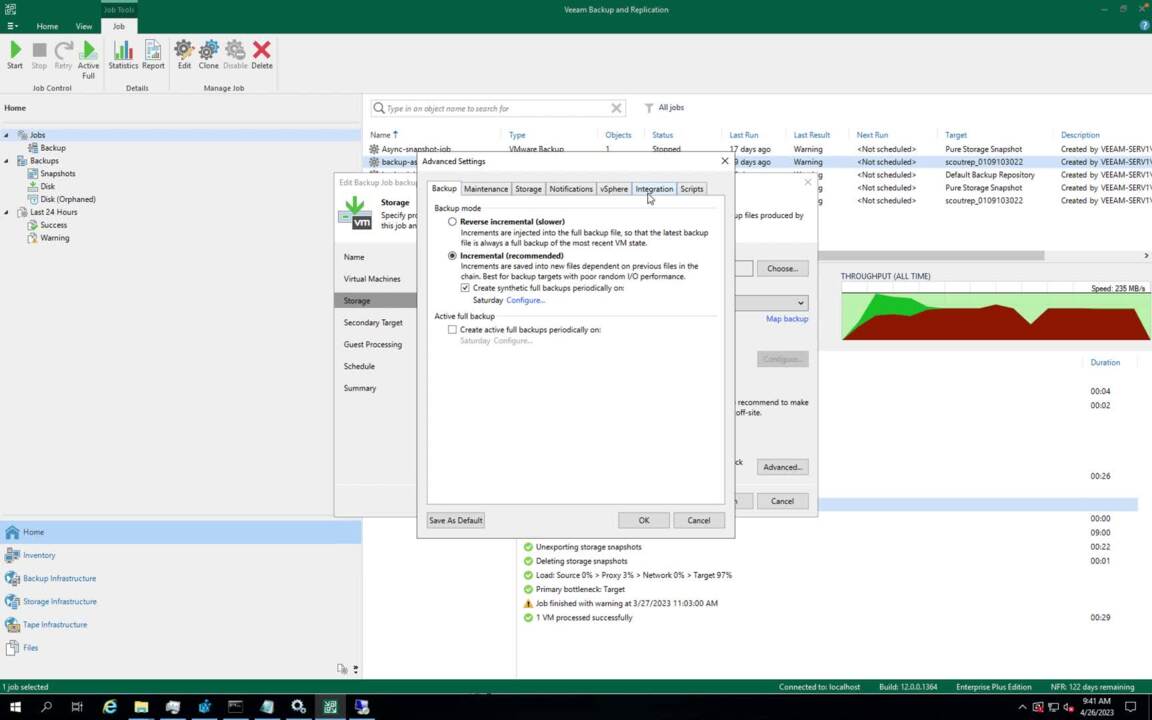00:02
If you want to know how you can perform a backup from the secondary storage and limit the IO bandwidth on primary side. This video explains it. You can achieve this using VM snapshot and backup integration with pure storage VM integration with pure enables various data protection options such as snapshot as a backup replication of snapshot to another array or offloading the snapshot to any NFS or S G
00:29
target. And one of the options is to back up the data from the replication side with this feature. Now you have the provision to offload your backup workloads to a secondary storage and you can preserve the IO bandwidth on the primary storage. This is the high level architecture that explains the back of back of work flow.
00:50
The snapshot only job job creates a chain of storage snapshot on the primary storage array with the option to perform replication to the secondary pure storage array. But the VM backup job from the secondary side will instead create a backup copy from the snapshots replicated to another array backing up from the secondary storage snapshot has its own advantages such as not impacting the primary storage bandwidth.
01:18
And you can save the backup copies to any storage for long term retention and it provides the ability to perform the full recovery and file file level recovery for VM to run the backup job from the replica target. You would need to install V M 12 and need to install VM plug-in version 12 for P O storage. Make sure to configure the backup and storage infrastructure to successfully configure the
01:43
replication. Please review the requirements at pr pure storage dot com and make sure to create a protection group with appropriate volumes enrolled as a requirement for snapshot and backup job. Once you have the replication set up successfully, you would need to configure a VM backup job and then select to configure the secondary storage for the job options and make
02:07
sure to enable from backup from snapshots in the advanced settings, backup from snapshots on secondary storage array is similar to backup from storage snapshot on the primary storage array, V M backup and replication analysis, which V MS in the job host their desk on the storage system and checks the backup infrastructure to detect if there is a backup proxy that has a direct connection to the
02:33
storage system. Depending on the backup job settings. The storage snapshot can be application consistent or crash consistent at the secondary target step of the wizard. Add pure storage flash replication as an option and enable it to use as a data source. No, let's take a look at the flash arrays.
02:56
This is a primary flash array with replication set up to this flash array. And let's run this job with a synchronous replication set up on flash A S let's go ahead and run the backup job on the V M server. Once the job is initiated, it will perform a snapshot on the primary flash array. As you can see, there's a slapshot credit on the primary array and this snapshot will
03:23
be transferred to the replica site. And later it will start reading the backup data from the replication target. As you can see in the screen now, the backup is initiated and it is reading the data from the replication target array. You can also view the logs on the VM job run where it checks for replication link and
03:44
performs the snapshots and then it transfer it to the replication side and later perform the backup from the replica array. This is how simple it is to configure a backup job from a secondary storage with V M and PR storage. To conclude this video, we can leverage this feature for both synchronous and asynchronous synchronous replication.
04:06
It can be very effective backup solution without impacting the network bandwidth on the primary site. And you have the ability to perform full instant or file level recovery from backup data. Thanks for watching this