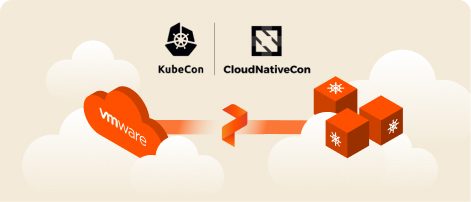A good data centre migration project plan will keep your migration on time and within budget. Here’s a quick, step-by-step guide, courtesy of Data Migration Pro.
1. Pre-migration Planning
You need to perform a pre-migration impact assessment to verify the cost of the migration. This assessment should examine if your cost estimates are based on guesswork or concrete details and facts. You should also make executives and IT aware of any involvement they will or might have with the migration. You’ll also need to obtain in advance a formal agreement from the relevant security governance teams around the project’s security restrictions, determine the optimal project delivery structure (i.e., agile vs. waterfall), make sure everyone involved understands their role in the migration, design a training plan, and make sure you have a configuration management policy in place.
2. Project Initiation
The project initiation phase is all about getting your “back office” in order. In this part of the data migration planning, you should create a stakeholder communication plan to publish and circulate your project’s policies, set up your project collaboration platform, create your standard project documents, formalize third-party supplier agreements, and define hardware and software requirements for the later phases of the project.
3. Landscape Analysis
Landscape analysis is potentially the most important phase of your data migration planning because it’s where you dig into the structure, meaning, content, and context of your data. In this phase, you should create a detailed data dictionary, a high-level source-to-target mapping specification, and a high-level scoping report. You should also determine high-level volumetrics, share the risk management process with the team, create a data quality management process and impact report, develop and share a first-cut system retirement strategy, design your conceptual and common models, and refine your project estimates.
4. Solution Design
The solution design process involves mapping out your source-to-target transformations and creating the final design for build. In this phase, you should create detailed mapping design specifications, an interface design specification, and a data quality management specification. You should also define your production hardware requirements and agree to the service level agreements for the migration.
5. Building and Testing
In the building and testing phase, you’ll implement your data migration architecture and use rigorous testing to ensure it’s fit for purpose. In this phase, you should make sure your team has documented the migration logic. You’ll also need to test the migration with a mirror of the live environment, develop an independent migration validation engine, define your reporting strategy and associated technology, make sure you have an ongoing data quality monitoring solution, create a migration fallback policy, establish your legacy decommissioning strategy, complete any relevant execution training, ensure you understand the data quality issues that may arise and get sign off from stakeholders on anticipated issues, define and lay out your data migration execution strategy, and create a gap analysis for measuring actual vs. current progress.
6. Migration and Validation
This is where you actually perform the migration in one of the aforementioned approaches: all at once or trickle down. In this part, expect to have to demonstrate your migration’s compliance to auditors and business sponsors. You should also independently and objectively validate the migration to ensure its success and that the resulting data quality is at a high enough level to support the target services.
7. Decommissioning and Monitoring
The final stage of the data migration is where you sunset your legacy environment and transition your data quality assets. In this phase, you should complete a system retirement validation and hand over ownership of data quality monitoring.