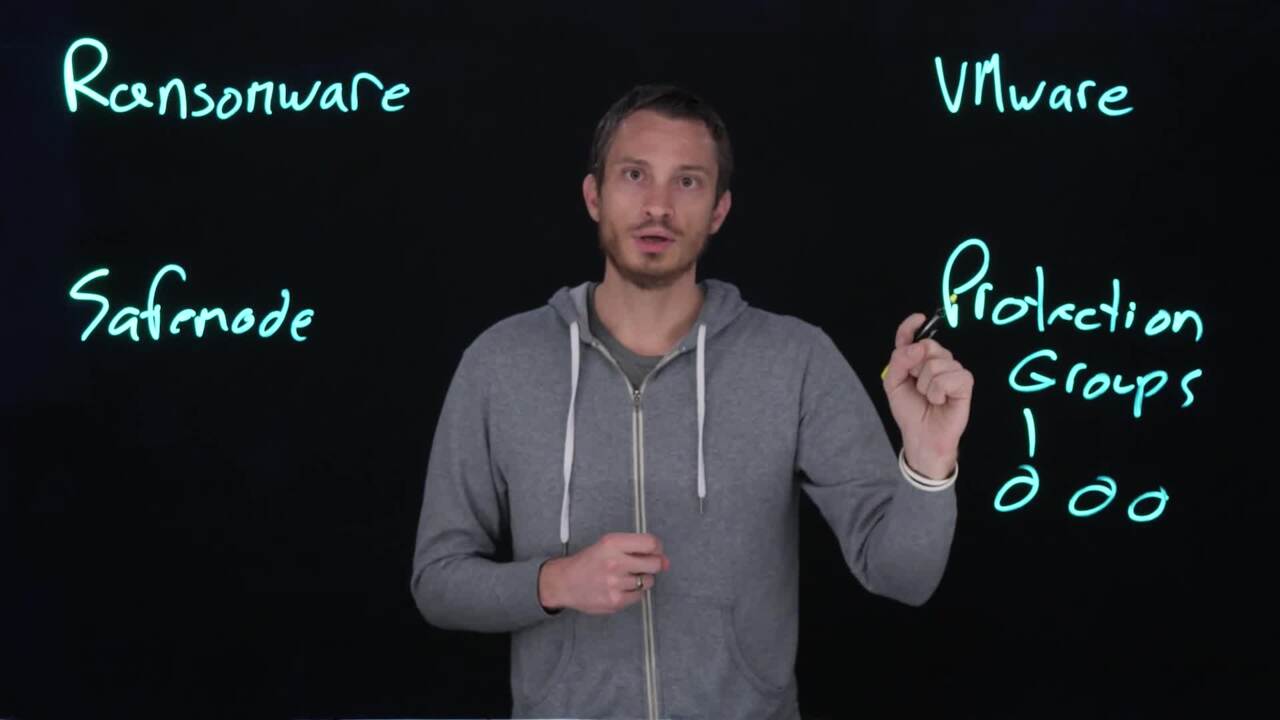00:03
Hi, my name is Cody Osterman and I'm a product manager here at pure storage focusing on our VM ware and cloud offerings. I'm here to talk about two things. My favorite ware, Vm ware and my least favorite wear ransomware. But in reality I'm here to talk about one thing and that's how pure storage can help you in
00:22
these situations where these two things unfortunately can be combined. Now, protection against ransomware is a ecosystem problem. You need to look at it from a full architecture and no one thing is going to fully solve your problems but we can totally help here. So there's a couple of things that we're doing that we've done on the flashlight to help your
00:43
VM ware environments to help easily and quickly restore and protect that restoration ability on the flash array. So we have an offering that we call safe mode. Safe mode is a set of features that can be enabled on the flash array to help protect your protections and those features. A key thing when it comes to ransomware is that
01:10
this may or may be someone without access or with access it. Maybe someone from the inside. It may be external and maybe somehow someone gets those credentials. And so the key thing around protecting it is that nobody can have the credentials to make that change. Nobody in your organization. Safe mode is enabled by pure it can only be
01:30
disabled by pure someone with access to your a cannot turn these things off. So what are these things well on the flash array we have things called protection groups. Protection groups do many things um they provide replication, They provide snapshots. They provide consistency of point in times and they provide schedules and importantly,
01:55
retention policies. So in these protection groups you can put multiple volumes so they're snapped together in a right consistent fashion replicated locally remotely whatever the case may be. When safe mode enabled, these protection groups are protected, the retention cannot be removed, things cannot be deleted.
02:16
Those point in times cannot be deleted by someone that got access to the array administratively or at a lower level user. And what about those point in times? What about any point in time? What about any volume? What if someone deletes one of my volumes. Another part of safe mode is that really deleting an object on the flash array is a two
02:37
step process. one you destroy. It sounds bad but it isn't and then you eradicate it. Eradication is basically saying, All right, this object is now gone destroying. It is putting it in the recycling bin. And one of the things that safe mode does is it disables the ability to manually eradicate that
02:58
object. And so yes, you can destroy it but it doesn't go away until the time specified in your recycling bin. That cannot be changed when safe mode is enabled And that can be 24 hours or it can be much longer a week, two weeks a month. And what does this have to do with VM ware.
03:18
Well, there's a lot of objects, There's a lot of virtual disks and we provide the granularity of any virtual disk to be an object on the array. And so if someone does delete this VM, if someone does delete this virtual disk, they cannot eradicate it. It is protected and it can be instantly restored. There's no pulling the data back and having to
03:39
copy it from some source to another target. It's already on the array and it is protected and cannot be eradicated or removed. Safe mode is protecting that. And so these VMS can be reregistered and instantly powered back on or copied from that previous point in time stored in the protection group. If you want to go back in time to maybe maybe
04:00
this VM was infected and you want to go back before that or just hey, it was just deleted and I just want to bring it back into my environment. There's a variety of ways that pure is working together with VM ware to provide these protections and we're certainly not stopping here. So pay attention as we release new features into our safe mode suite of options on the
04:19
flash ray. Thank you