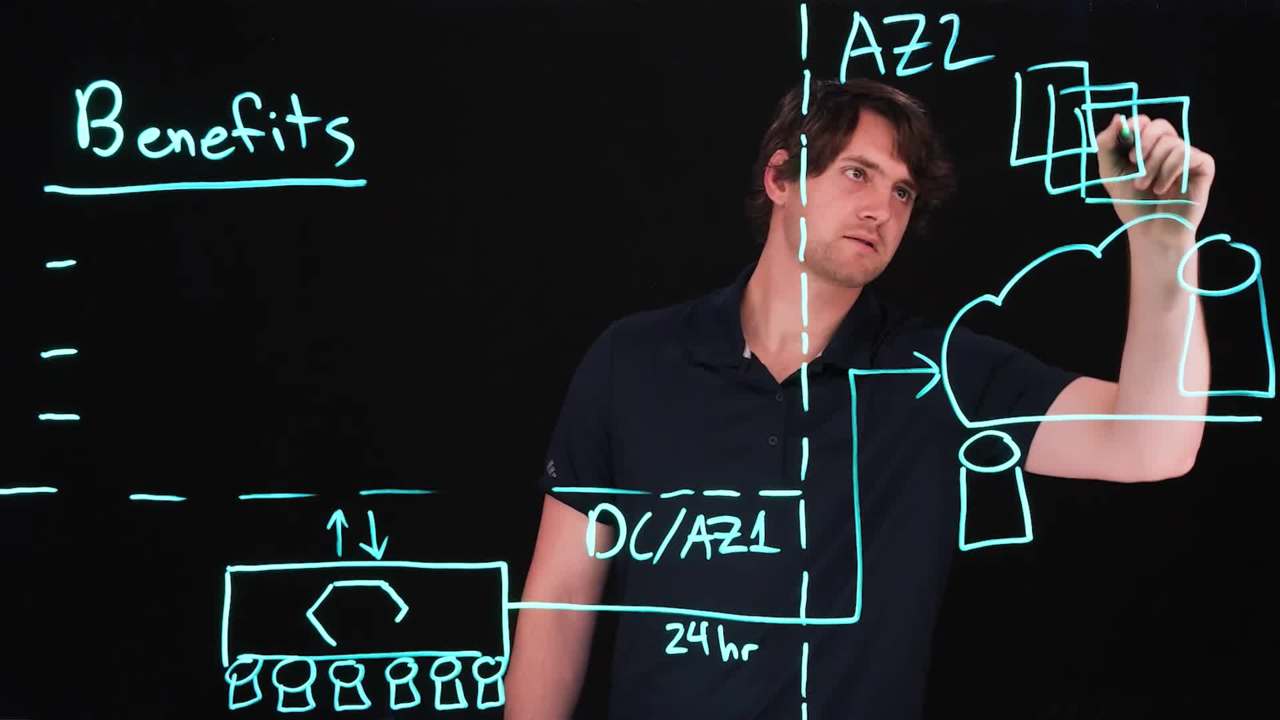00:07
Hi, my name is Anthony live Ferrario Engineer here at pure storage on the cloud block store team. And today I'd like to walk through how you can use cloud block store to enable test and dev workflows. If you have a workload that's currently running that workload could be on a physical flash array in one of your data centers or it could be on a cloud block store instance in the cloud
00:29
and this workload has production data on it could be databases, be any other application that you're running, a lot of iO going in and out of this box and you have a need to actually uh provisions a bunch of developer environments or run tests against the application that's actually being served by this array. Cloud block store can provide a really nice way
00:56
to do that. So regardless of whether this is a data center or whether this is another availability zone, what you can do is you can pick another availability zone, another place to deploy an array and you can stand up a cloud block store instance over here. Yeah. The reason you probably want to separate these things is that you don't necessarily want to
01:19
have your test deV workflows and all of the modifications and turn that's going on there in the same environment that you have your production workload. If you do feel comfortable with that, you could also have the production workload running in the same location, but oftentimes folks don't do that. What you do then, is you set up a replication link between that
01:42
primary source where the workload is running and your cloud block store instance in the cloud. What you do is you set up a regular replication schedule that meets your needs for your development environments and you replicate those volumes over one common pattern. Might be to do this every night. So this could be A 24 hour replication link.
02:04
This would be using a sync replication between two pure storage systems. Really nice feature that we have given the fact that we run the same software regardless of whether it's a physical array or a cop block store instance. And honestly, regardless of whether it's any product provided by pure from the flash array product family, what you get then you should get copies of those volumes and I'll just draw
02:27
one to represent these. But all of those volumes can be sent over here, you get copies of those volumes at the granularity that you decided and those are refreshed again and again every day. What you can do is you can then provision copies of your application or developer environments running that application into the cloud.
02:53
These could be VMS, these could be virtually these could be containers, whatever you decide to do with it just be a virtual machine then what you can do is you can use the fact that flash array and cloud block store snapshots are instant, they're space saving and they can be overwritten all within one simple operation to create a set of volumes based on that replicated link
03:29
and you can connect those volumes up to these developer environments allowing really simple usage, really simple and really efficient usage of this data to provision developer environments and you're often running on doing your development workflow. Another really nice thing that can happen is overnight or well I say overnight because that's a that's a pattern. I often see, but on this 24 hour cadence when
03:54
new data shows up, you can actually go in, you can copy that data over again following the same path and you can update these developer environments with fresh production data and none of that takes any time or any additional space. It's really, really nice workflow that you can do using pure storage. So just to review some of the benefits from that.
04:17
It's really nice feature that pure snapshots are space saving. What does it mean? That means that when you take these clones, when you take these copies, no additional space is consumed on this array. Just as much space that is used by the original workload is the total no matter how many copies you're going to make another nice thing is that it's instant taking
04:44
these copies. Doesn't take any time under the hood. Inside of our pure operating environment these copies are just metadata operations. You can do them instantly. Right. There is no data copying. There's no transfer, None of that needs to happen. This is very, very, very, very, very fast
05:06
and the last one was over. Right? So as new data comes in as you have another copy that you may want to source from, it's equally as easy to overwrite a volume that's in place as it was to make that copy in the first place. And again, you're still going to only be using the same amount of storage as your initial workload had and now you know how to use cloud
05:28
block store to enable test and dev workflows for your organization. Thanks for watching and have a great day.